I have written about system management and administration tools that I have come across and am currently using, outlining both their strengths and weaknesses. In this post I am going to be reviewing Lansweeper asset discovery that I find very helpful to keep track of IT assets, so I thought I would share it with you.
When I started managing IT equipment (laptops, monitors, printers, etc.) where I currently work, there was no system in place as the organization was pretty small at the time. I could literally go around visiting each cubicle and make a note of the hardware. So a spreadsheet worked out for awhile even though it involved updating the data manually.
Again, this only worked out for awhile because there was not a lot of equipment to keep track of and changes were not very frequent. Of course, as time went on and the organization kept growing in size, this inventory model would not be sustainable going forward. Also, I was not the only one needing access to inventory information and other people needed to make updates to the existing data. And wouldn’t you know it, sometimes we wanted to run reports to get an idea of who was using what and where. Go figure!
So considering all of the above as requirements for managing our IT assets, here are some additional criteria (features) I wanted to have:
-
The inventory tool had to be centralized and web-based
-
Initial seeding of the database would involve minimal (preferably none) manual input
-
Extensive and easily customizable reporting
I won’t go through the laundry list of other tools we have tried along the way and will come straight to the point of getting into the meat of our current solution – Lansweeper, which has met the above requirements while also providing additional functionality that I will get to later in this post.
What is Lansweeper?
Lansweeper is an IT asset management solution that allows you to scan your network without installing any agents to discover various devices that may be running on it. This includes pretty much any device such as Windows, MacOS, iOS, Linux, Android, network hardware, etc. The list of all the device types and operating systems is quite extensive and can be found here.
Lansweeper then automatically creates a database from the scan results, providing a single source for inventory of devices, software and users. All this information then becomes available for analysis and reporting for IT folks like myself to get a solid grasp on the hardware and software in production and which users have it.
Here’s a short clip showing the discovery process and the type of data you will be able to see for each scanned asset:
Subsequent automatic scans keep the assets updated and add any newly discovered devices to the existing database. No more manually updating spreadsheets!
And scanning is not limited to on-premise devices only. Lansweeper’s functionality can be extended to scanning assets in such environments as AWS, Azure, Intune and others.
System Requirements
The requirements for running Lansweeper are straightforward enough. In addition to the Lansweeper main install, you mainly pick component options based on the size and complexity of your environment. For example, if your database size will be under 10GB, you can safely go with SQL LocalDB which is bundled together with the Lansweeper install. Otherwise, a full-blown SQL Server installation will be needed as shown in this table:
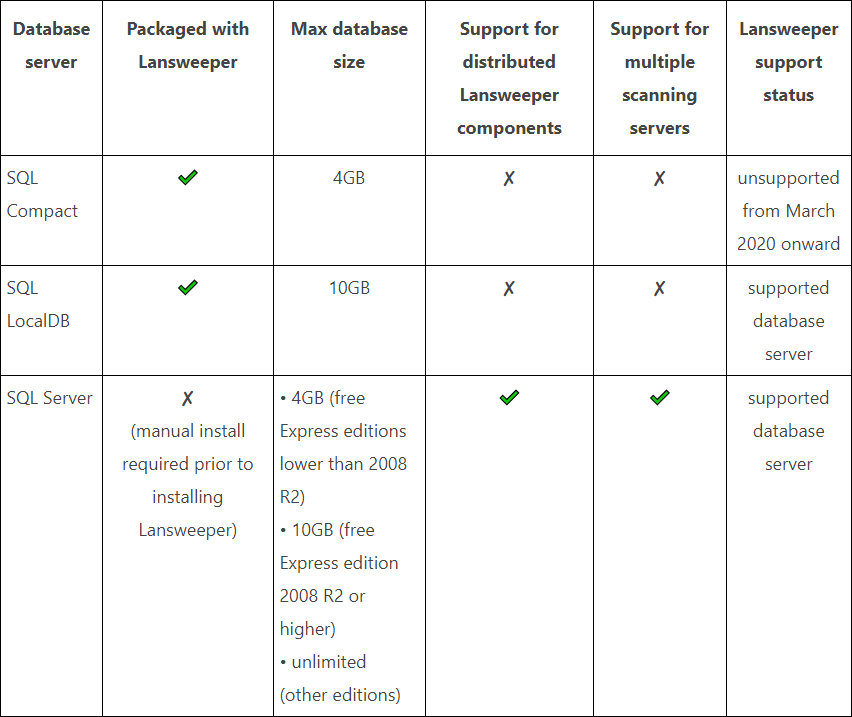
We opted for the full SQL Server install since there was a license available and also to avoid having to migrate the database later if it grew too big.
Agent-Less vs Agent-Based Scanning
As mentioned earlier, no agent is required to be installed for assets to be discoverable by Lansweeper. However, using an agent offers additional capabilities when scanning devices. Although Lansweeper makes two different agents available – LsPush and LsAgent, the latter is superior to the former and therefore is the preferred scanning agent. So LsAgent is what we use in our environment when deploying new devices.
There are multiple advantages to using LsAgent:
-
LsAgent can scan computers of your remote employees over the Internet, wherever they are.
-
LsAgent does not require administrative privileges to be able to scan.
-
LsAgent does not require you to submit scanning credentials in Lansweeper.
-
LsAgent does not require you to reconfigure your computers’ firewalls for scanning.
-
LsAgent automatically collects an inventory from the computer it’s installed on and sends the data back to Lansweeper.
-
Data is securely sent to the relay server over HTTPS (TLS 1.2), stored in an encrypted format and deleted once a scanning server has retrieved it.
-
Scanning schedule can be adjusted through the Lansweeper web console.
-
LsAgent is immune to almost all scanning errors, including access denied and firewall errors.
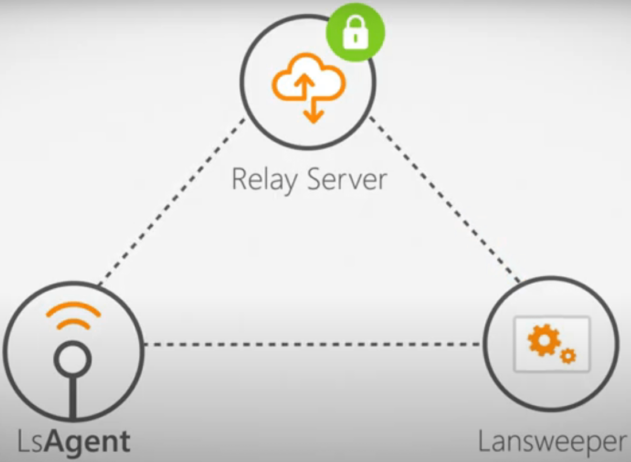
It is available for Windows, Mac and Linux devices.
Active Directory Scanning
While Lansweeper is capable of scanning all types of hardware and software, one of its most useful scanning capabilities is being able to scan Active Directory users and computers. This has really helped recently when we were performing some AD cleanups.
Lansweeper gleans a wealth of data from AD by scanning computers as they come online and also running scheduled scans to keep the information current.
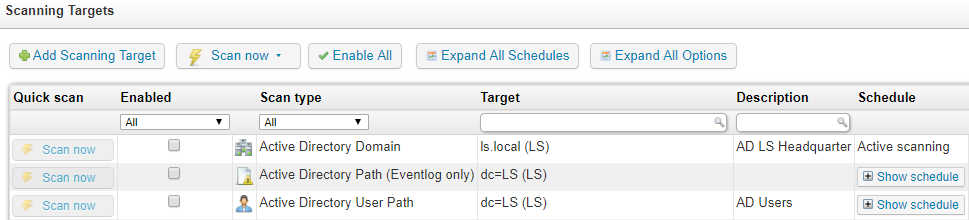
Here’s what an AD user looks like in Lansweeper:
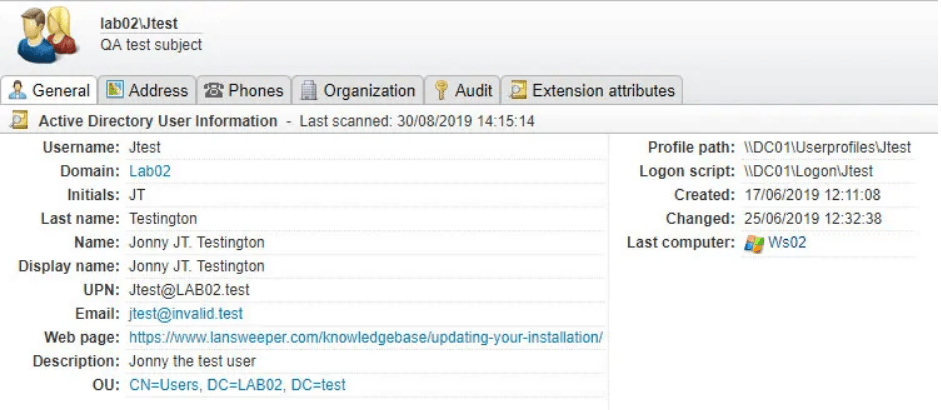
Reporting
Being driven by a SQL back-end, reporting is very strong in Lansweeper. There is a ton of reports that come bundled out of the box, and you can create your own as well as import additional reports from an extensive report library on Lansweeper’s website. The interface pictured below exposes all the tables and properties in the database for crafting reports on the collected assets.
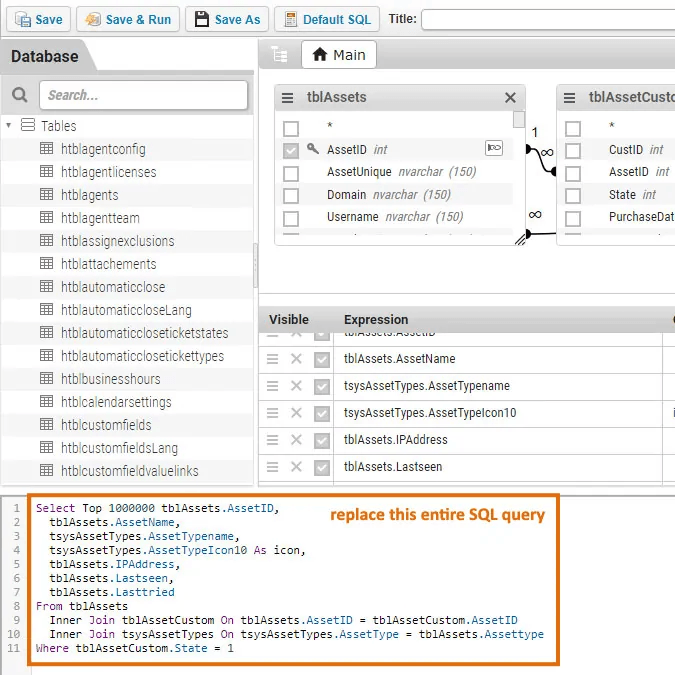
The report I use on a regular basis is the Patch Tuesday Audit, which Lansweeper posts on their website every month. It helps to easily identify any unpatched Windows systems so action can be taken to get them updated.
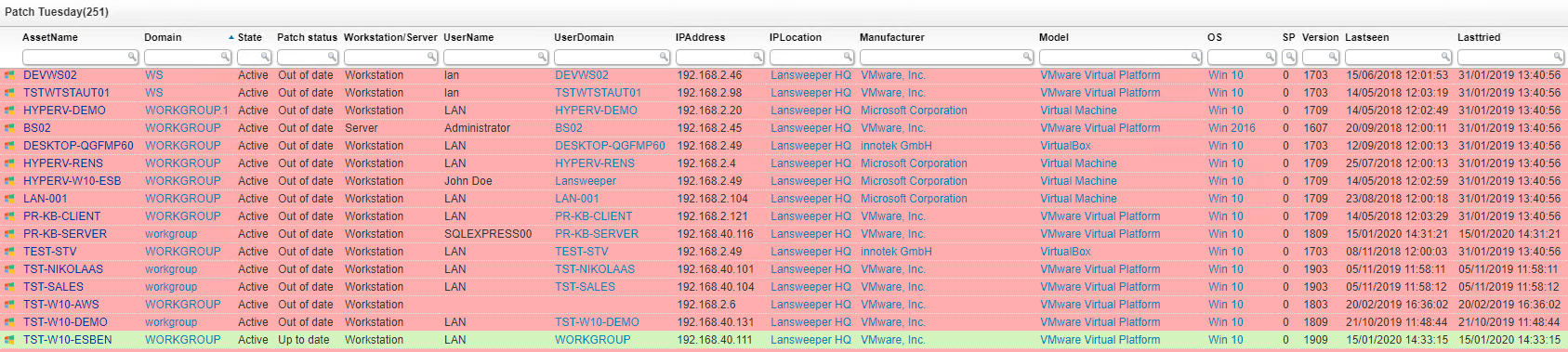
Once in a while, though, the preconfigured report may need to be adjusted if Microsoft does something like pull a problematic update or add an update that supersedes one in the original report. Fortunately, that’s easy enough to fix by simply replacing any superseded updates with the KB number of the new one(s) or adding any later updates. Otherwise, Lansweeper may report a device as out of date.
Software Deployment
One of the many useful features in Lansweeper is the ability to remotely deploy software to devices. It is currently limited to Windows machines, so if you need to deploy to other systems like MacOS, another solution will be needed.
This may seem obvious, but one of the more immediate uses of this functionality is being able to deploy LsAgent for Windows:
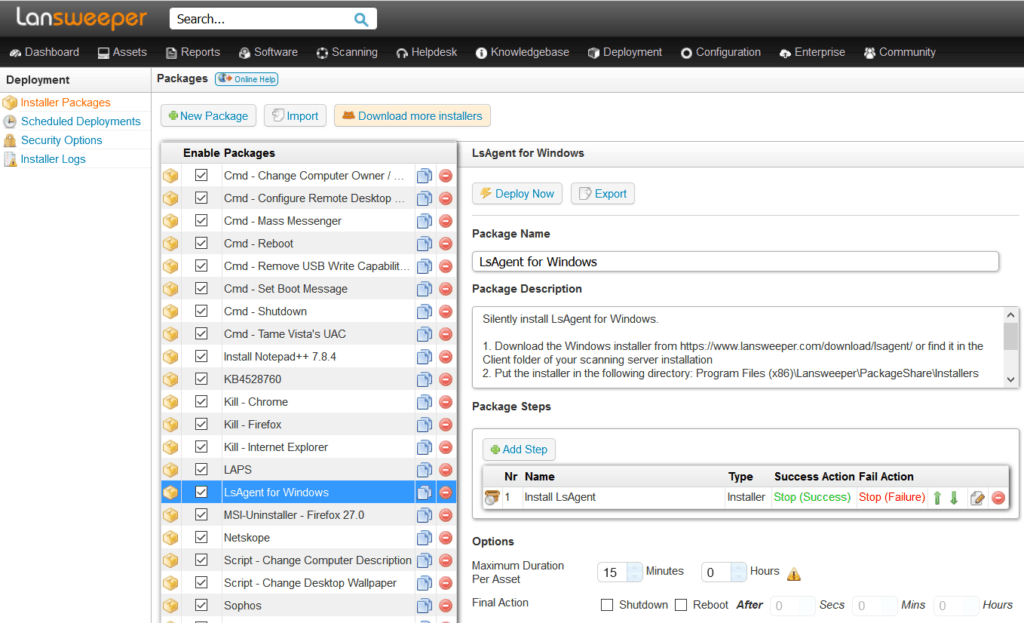
As you may have noticed from the screenshot above, the Deployment area of Lansweeper is not just for pushing out application packages to remote machines. It can also be used to make system changes and issue remote commands. These would include such things as registry edits, rebooting PCs and killing processes, among others. Very handy!
Additional packages are added by Lansweeper and its user community, so you can usually find what you need if you don’t feel like creating a package from scratch.
Customization
With all of the various functions described above, there is still much more to Lansweeper than meets the eye. The ability to use these features becomes even more powerful when you can bend them to accomplish something that may be specific to your particular environment.
For example, let’s say you run a report to identify any PC with an outdated software install. The goal is to use the data in the report to update any of those devices with the most recent version of the application. Well, once the report is produced, you could then use it to automatically target those machines to deploy the latest software release. Furthermore, the deployment can be scheduled, so any offline devices may still be processed when they come online at a later time. Definitely a time saver!
Switch Port Mapping
This is another cool feature I like that can be helpful in tracking down network information for troubleshooting or documentation purposes.
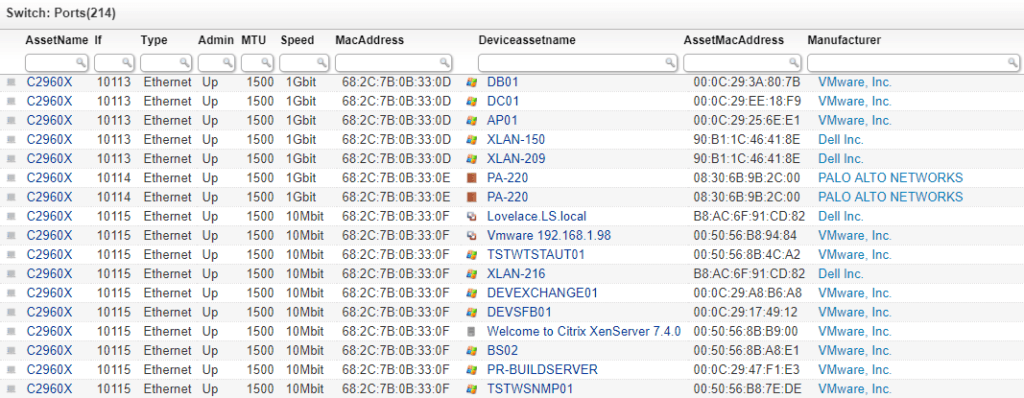
You can get this at-a-glance level of detail for any switch in your environment, letting you know what devices are attached to any given switch port. You can then drill down to any attached device by clicking on its link to get additional information. I could certainly use the exercise, but definitely like the idea of saving myself a trip to the server room if possible, which is what this switch port mapping feature allows me to do.
Conclusion
So if you are coming from the world of managing IT asset inventory via manually created spreadsheets, Lansweeper will become one of your most useful tools in short order. I don’t work or get paid by Lansweeper to write this review, but I have not had any regrets using this asset management solution.
Like other management tools in this category, Lansweeper is by no means perfect. If it were, it would certainly be a killer app! There is some skill (along with trial and error) required in building custom queries for reports. Also, actively pushing apps to devices is pretty much limited to those machines that are on the LAN. Not a problem unless you are expecting a quick deployment, but still something to be aware of.
If you have 100 or fewer assets to scan, then Lansweeper is free to use. After that I found the pricing to be quite reasonable. You can find more details here. Support was also pretty good and lots of times I was able to find the answers in the Lansweeper community. Given the reasonable pricing and the functionality this tool provides, it’s hard to pass up.
Do you have any experience with Lansweeper or a similar tool?

