If you’ve ever had to manage any domains owned by your organization or business, you have no doubt needed to deal with a domain registrar such as Bluehost, Google Domains or GoDaddy. This post will share my latest experience with managing already purchased and registered domains currently serviced by GoDaddy.
In the course of my career, I have used multiple domain registration and hosting services, GoDaddy being one of them. So I have something to compare and contrast the features, usability and support when it comes to managing domains, SSL certificates and their associated settings.
Let’s dive in. Starting with a little background to help you understand what I was trying to accomplish, making what I assumed would be simple changes to our account with GoDaddy.
Background
For quite a long time when I was the sole IT person, I was the only contact on record with various domain registrars when it came to purchasing, registering and maintaining any domains. This made it pretty simple to manage as I got all the notifications, managed billing and dealt with support as needed.
Fast forward several years and domains later. Now having multiple people in our IT department with various responsibilities ranging from administrative to technical and various domain products, features and settings per domain, a change was necessary to shift from a single person managing it all. Other folks needed to step in to provide specific administrative support that did not require technical expertise. In this case, specifically, the issue that needed to be managed was billing.
Simple enough you would think. So did I, but boy was I in for a surprise, and not a pleasant one at that! Having dealt with other registrars, it would be a pretty straightforward process to add another contact to the account and assign that person a billing admin role. At least in theory…
Down the rabbit hole
As I mentioned above, I assumed that a new account contact with access to billing data would be all that was needed to allow someone else to manage this part. Well, not quite. While GoDaddy allows what they call “delegates” to be added to the account with various levels of access, none of them (even the highest access level) have the ability “to view or modify the payment information” (see top access level in the screenshot below).
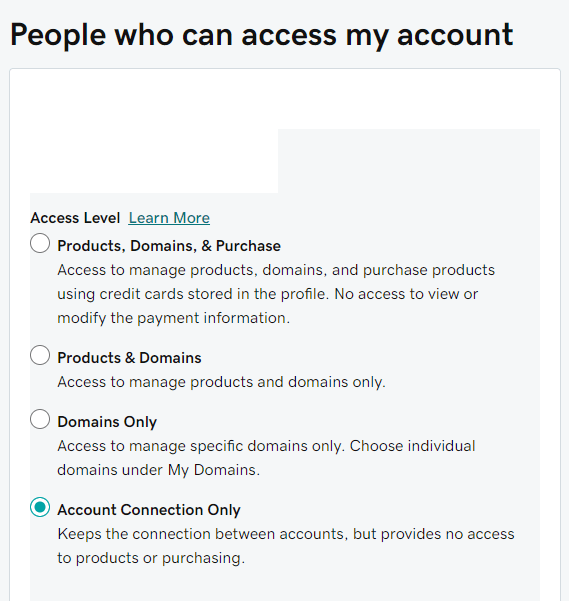
At this point I am thinking there must be another way to accomplish this and I am just not seeing it. After poking around account settings some more, I decide to contact support to enlighten me on how to add a billing person or department to our account. Surely, this is not an uncommon request.
An exercise in frustration
The first hurdle was to get past the automated assistant in the chat which could neither understand nor adequately address my issue. After waiting in queue for about 15 minutes for a human and having to tediously explain what I needed to accomplish, the person on the other end finally admitted that apparently this is a “limitation” when it comes to delegate access. This is “due to the security reasons or practice to safeguard our customers payment details.”
Oh, really?! I had to try and contain myself at this point due to something the support rep said earlier in the chat when I explained what I was trying to do (emphasis added):
“There are two ways only: (1) Either you need to give your credentials to your accounting department, if that is fine with you. Or (2) Delegate access to them, by following the steps in this link here: Could you please open this link once here ?
https://www.godaddy.com/help/invite-a-delegate-to-access-my-godaddy-account-12376”
Apparently, GoDaddy is so concerned about security and safeguarding their customers’ payment information that they are totally willing to overlook the horrible security practice of sharing account credentials!
Then, to add insult to injury, the second option offered for giving access to billing data is to make that person a delegate. I had to repeatedly point the support rep to their own documentation posted on their website that explicitly states:
“Regardless of the access level you grant, your delegate cannot: Manage or add payment methods to your account.”
Why?!
After more back and forth in the chat and more excuses for not providing what is really basic and required functionality, I was still totally stunned by what I was told. How can it be that one of the largest registrars today does not provide adequate account management tools? Can someone please enlighten me?
In case you are thinking this is the end of my rant about GoDaddy’s incompetence, I am afraid it is only getting started.
More woes
After spending some more time on getting this issue resolved and another online chat with support, I was referred to a different GoDaddy article about transferring domains to another account: https://www.godaddy.com/help/transfer-my-domain-to-another-godaddy-account-822.
So I am thinking, here’s the official process for transferring account ownership without manually editing existing account email addresses, phone numbers and billing details. Keep in mind that there are several dozen domains and other products involved that would be impacted by this change. Also, several of these domains have particular DNS settings not shared with the other domains.
At the same time, the memory of my last two chats with support is still fresh in my mind. And I don’t mean in a good way. Based on those interactions and my firm conviction at this point that I can’t really trust GoDaddy as far as I can throw them, I decide on doing a small test of transferring just one domain out of the dozens we own.
And the test results are…
Already having trust issues with this registrar, I decided to err on the side of caution before kicking off a domain transfer to another account. So I carefully captured the various settings associated with the domain being used for this test. My specific concern had to do with DNS settings, which according to the link above are supposed to be preserved during the transfer.
As the transfer process to another GoDaddy account is pretty simple, I was hoping for at least this part to work without a hitch. Alas, that was not to be. While the domain did transfer, the DNS settings such as a couple of A records and forwarding did not. As a result, navigating to the domain URL I was greeted with a canned message below:
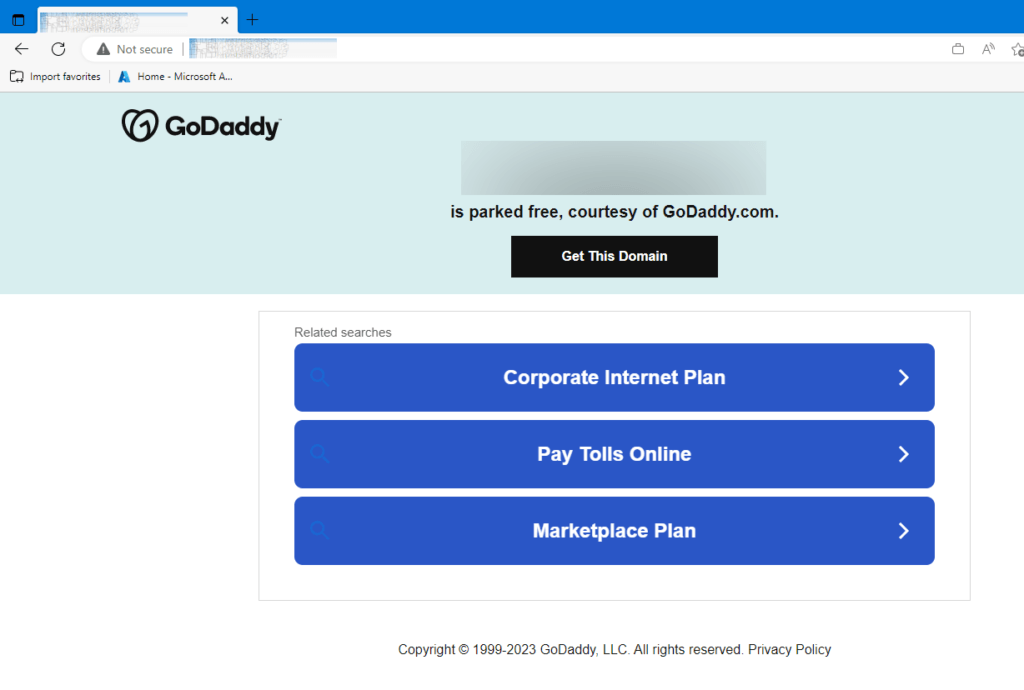
So what do you think happened next? You guessed it – another frustrating and fruitless chat with support!
Postmortem of a failed domain transfer
After it only took me about 3 minutes to get past the automated prompts, the wait in queue was almost an hour. After all the verification questions and identifying the domain in question, support tells me that the domain has expired and asks me if I want to renew it. Totally beside the reason for my inquiry, but whatever.
I keep pressing the support person on why the settings did not transfer. Their response (typos and other errors included):
“Yes the setting are transfer but the domain has expired which means it is not inactive.”
The above statement (hard to understand as it is) is completely false since I have documented the now missing DNS settings. So, no, they are NOT simply inactive!
Having spent almost an hour in queue, I am not about to let it go so easily, especially since I am not really following the logic of his argument here. These are the points I was trying to get across to support:
- The domain transfer took place before the expiration date.
- The domain was set to auto renew (which also failed).
- Nothing in their post on domain transfer indicates that settings for an expired domain would not transfer to another account.
Again, as with previous chats, we keep going in circles with more excuses and assurances that other domain transfers should go through with all settings intact. No credible explanation for why the domain did not auto renew other than some suppositions for what could have gone wrong. Apparently, GoDaddy support has significant difficulties dealing with hard facts or being able to back up their own documentation.
Documentation (or lack thereof)
I will mention one potential upside from these chats. And that is you get to learn certain bits of information not referenced in GoDaddy’s documentation that I personally would prefer to know ahead of time. In this case, even though no changes were being made to any settings, it could still take 24-48 hours for DNS to propagate simply due to the change in registrant only. Perhaps this is normal and expected behavior, but it should be disclosed since it may impact website operations, etc.
Conclusion
So after all that time and effort spent on what is really simple account management nowadays for most domain registrars or hosting companies, GoDaddy being an exception, further domain transfers are currently on hold until we figure out the least disruptive and labor intensive options. All this just to allow someone other than me to have access to and manage billing.
As a coincidence, I needed to do this exact same thing with another service provider, Twilio. The difference was night and day! It took me about 10 seconds to enter the billing contact’s information, assign them a billing role and hit send. That’s it and this how easy it should be.
Takeaway message for GoDaddy: You are not managing mom and pop shops anymore, so it’s way past time to bring your account management tools out of the 1990’s and into the 21st century. It’s pretty common for businesses to have more than one contact assigned to an account.
Moral of this story is that if you want to avoid the headache and frustration described above when managing your domain hosting, then avoid GoDaddy and find a registrar that can actually help you instead of making your life more difficult.
I would be curious to find out what kind of experience you’ve had with GoDaddy or another domain host. Feel free to comment below.

