Last Updated on June 6, 2023 by Alex
Calling For a Good VPN…
Working from home for the past several months, connecting to the office from my work PC over a VPN, got me thinking about beefing up security for the home network as well as my mobile devices.
So with that objective in mind I set out to look into top VPN providers since it has been awhile the last time I researched this market and much would have changed in that time period.
It’s not that I haven’t relied on a VPN connection in the past for various reasons, but this time I wanted my approach to be more systematic and well-defined.
Primary Considerations
There are multiple use cases in selecting a VPN, so each of us would need to tailor the various vendor offerings to meet a specific need ranging from online privacy, securing data traveling over a public network or even having to deal with a special threat scenario.
In this review of top VPN services, I am mainly addressing the characteristics listed below that are important to me personally, so your ultimate choice of a VPN service may depend on a totally different use case. To provide a complete picture, I am including all the various features being offered by each VPN provider for comparison.
Evaluating the features below I would consider to be the bare minimum in order for me to be able to make an intelligent choice when it comes to picking a quality VPN service.
- Security and privacy
- Speed
- Devices supported (e.g. Windows, MacOS, Android, etc.)
- Cost
No Free Lunch!
Before getting into the specifics of the above list and individual VPN products, I wanted to mention that this review does not cover any free VPN services, although many vendors provide free trials before buying.
A free VPN service might (and I stress the word “might”) be OK for occasional light use, but the caveats and restrictions that normally come with a free VPN require too much compromise when it comes to security and overall usability.
Security and Privacy
This may seem too obvious to even mention, but evaluating the security of a VPN service has got to be at the top of the list when it comes to selecting a VPN provider. If one of your reasons for needing a VPN concerns increasing online privacy, then this will also contribute heavily to selecting a more versus less secure VPN provider.
More specifically, this has to do with whether or not a VPN service is keeping any logs of their users’ activities while connected to the VPN. Then, depending on your particular security needs, it may be important to verify if any of the provider’s servers are located in the US (if you reside in the USA) or a jurisdiction that has an intelligence sharing agreement in place with the government of your own country.
You can read more about the three major intelligence alliances to gain a better understanding of the security implications here. It is therefore a definite plus for a VPN provider if they are not keeping any logs and/or are not located in a jurisdiction covered by an intelligence sharing agreement.
Speed
By definition, your online activities will need to pass through additional servers when using a VPN provider. These extra hops will add some overhead to the traffic coming from your PC or mobile device, potentially creating a noticeable slowdown.
This will be most apparent if you are using a VPN with a streaming service like Netflix or downloading torrents. If you start seeing visibly slow loading times when just browsing the Internet, then that would count against using that particular VPN service.
Devices supported
Chances are most people reading this post have access to more than one device for consuming online content and services such as a laptop, tablet or a mobile phone.
So if your goal is to be able to protect all or as many of your devices as possible, a VPN provider whose service is available across multiple platforms would obviously make it to your short list.
Most, if not all, VPN providers listed here cover major platforms such as Windows, MacOS, Android, iOS and Linux as well as other device types.
It is also not uncommon for a VPN service to be configurable on additional network devices such as routers, allowing any device on the network behind the router to be protected by the same VPN connection without needing to install and configure the VPN on each device.
Cost
Since there are many VPN providers to choose from who are offering the same or very similar features and meeting the above criteria, your final selection might come down to the service price.
As you will see below, many providers are offering discounts or promotions depending on the length of service.
A well-known and dependable industry leader
- Extra protection against ads and malware
- NordLynx protocol for faster speeds
- 6 simultaneous connections
- 30-day money-back guarantee
Works with:
Android, Windows, macOS, iOS, Android TV, Linux, Chrome, Firefox
PROS
- Consistently fast speeds
- No loggging
- Double encryption
- Extensive knowledge base
- Good support
- Outside of 14 eyes surveilance
CONS
- User experience could be better
If you have looked at any VPN providers at all, there is no way you would not have come across NordVPN. It is definitely at the top of the list when it comes to reliable, secure and competitive VPN services out there.
When it came to testing speeds, NordVPN was consistently fast having over 5500 servers in 59 countries as part of its huge network. This is due to their proprietary NordLynx protocol based on the widely-used WireGuard® protocol.
So if you are planning to use the service for streaming content such as Netflix or torrenting, you should have no issues with performance.
Just like VyprVPN below, NordVPN is a no-logs provider, so it does not keep records of your online activities, providing an extra layer of security and anonymity. And, also similar to Vypr, they have been independently audited to back up their claim of keeping zero logs on their users.
Related to that the company is based in Panama, which places it outside the global surveillance alliance. Definitely a big plus for anyone concerned with privacy.
Additionally, further security is provided by way of a special feature called Double VPN which encrypts your data not once but twice, routing traffic through two VPN servers and changing your IP address twice.
This makes for a compelling use case for anyone sharing sensitive information or trying to avoid censorship and tracking in those countries that have them.
NordVPN is also competitively priced, which is not to say that it’s cheap, but all of the features mentioned above and its ability to get around various blocks like Netflix, Hulu, etc. as well being available on several platforms, makes it hard to beat.
Did I mention that they also have an extensive knowledge base and good support?
You can run NordVPN on up to six devices simultaneously and the service comes with a 30-day money-back guarantee. This time of year, there are usually specials available like the ones we all try to take advantage of such as Black Friday.
Inexpensive, unlimited devices VPN
- Unlimited Simultaneous Connections
- Ad Blocking
- 30-day Money Back Guarantee
Works with:
Android, Windows, macOS, Linux, iOS, Chrome, Firefox, Amazon Fire Stick
PROS
- No Logging
- RAM-Only Servers
- Price
CONS
- Last audit done in 2018
Surfshark is another VPN provider based in the BVI (British Virgin Isles) that offers not only a good set of features for a VPN service, but also sports a very competitive price that’s hard to beat. It can be as low as $2.21 per month over 24 months. But don’t let the low prices fool you as Surfshark allows you to connect an unlimited number of devices to take advantage of its 3,200 server network spread over 65 countries.
The expected VPN security features are all there in addition to Surfshark’s bonus options like its CleanWeb ad and malware blocking functionality. There is also the flexibility to allow certain apps or websites to bypass the VPN when needed. This would apply primarily to mobile devices running banking applications that may not work with a VPN.
Similar to the ExpressVPN, Surfshark utilizes RAM-only servers with sensitive data wiped on every reboot. Additionally, the company uses obfuscated servers to disguise its traffic from ISPs and other snoops to make it look like regular browsing. This feature also comes in handy in bypassing VPN blockers and is referred to by Surfshark as its NoBorders mode.
Being already located in a jurisdiction that provides good legal protection from data grabs, Surfshark also adheres to a no-logging policy. There is an independent audit to back up the claim, although the link I found on the website is for a browser extension audit. Not a huge concern though given the security and privacy features listed above.
So if you are looking for a reliable, unlimited device VPN service that is also highly affordable, Surfshark should definitely be on you short list.
- Chameleon™ protocol to get around blocks
- Wholly-owned DNS servers
- 5 simultaneous connections
- 30-day money back guarantee
Works with:
Android, Windows, macOS, iOS, Android TV, Linux, Routers
PROS
- No logging
- Unlimited bandwidth
- Easy to configure apps
CONS
- Inconsistent server speeds outside US
I have been using VyprVPN for quite some time now and have been impressed with how easy it was to set up and configure. I have it running on multiple devices such as Windows and Android, achieving the same consistent results.
VyprVPN is one of a few VPN providers which can rightfully claim not keeping any logs of their users activities and have an independent audit to back it up.
VyprVPN is located in Switzerland and is protected by Swiss strict privacy laws. When you sign up for the service, you get access to over 70 locations around the world, offering 200,000 IP addresses.
To distinguish itself from other VPN providers, Vypr includes additional perks such as their proprietary Chameleon™ protocol which helps get around blocks and censorship in such restrictive countries as China, Russia or Iran. This feature is included at no extra cost.
It goes hand in hand with VyprDNS™ technology which relies on Vypr’s parent company’s wholly-owned DNS servers, only available to VyprVPN users. These servers also adhere to a strict no-log policy, enhancing your online privacy as well as your overall security by preventing “man-in-the-middle” DNS attacks.
I would be remiss if I didn’t mention that I found VyprVPN servers quite speedy, having picked from several worldwide locations for testing. Also, the apps provided by Vypr for various devices make it very easy to select any server, sorting them by speed. They can also be sorted by country or region.
So overall, VyprVPN provides a very strong and solid service backed by a company that has been around for quite some time.
It’s definitely not a cut-rate product, so your best deals on this one will most likely come from longer-term discounts or other specials (see below). The service is backed by a 30-day money back guarantee and offers unlimited bandwidth.
For a more detailed review take a look at How Good Is VyprVPN – Enough To Get You Secure?
- Tor over VPN
- 10 simultaneous connections
- 30-day money back guarantee
Works with:
Android, Windows, macOS, iOS, Android TV, Linux, Routers
PROS
- No Logging
- Based in Switzerland
- Servers physically secured
- Security track record
CONS
- Does not work in China
ProtonVPN is another Swiss-based provider who some of you may know from their email product, ProtonMail which is a companion security product from the same company.
So just like VyprVPN above, the same strong privacy laws apply where the ProtonVPN is not obligated to provide any of their customers’ information to third parties. The company lists a strict no logging policy as one of the VPN service’s features, but I could not locate any information on their website whether this has been independently audited.
Similar to the other VPN providers, ProtonVPN has servers all over the world. At the time of this writing that coverage extends to 54 countries and close to 1,200 servers.
I also like the fact that ProtonVPN employs physical security for their infrastructure in Switzerland, Iceland and Sweden. The company’s servers in those locations are housed in former military facilities underground. That’s a great extra security layer to have.
In investigating this particular VPN provider, I was curious how they were managing to run around blocks in severely restricted countries. In China, specifically, ProtonVPN is being blocked by the “Great Firewall”.
So if you ever find yourself needing to use the service there or another blocked jurisdiction, you will have to jump through some hoops and get set up with a Tor connection.
As I mentioned at the beginning of this post, I do not recommend the use of free VPN services. ProtonVPN, like the other VPN providers reviewed here, offers a 30-day money-back guarantee.
The distinction here is that they also have a free VPN offering that I would only recommend as a “trial” version. There are no data caps or ads, but of course there is a limited feature set, server availability and overall speed.
ProtonVPN offers apps for multiple platforms which I found easy to set up and use. There is also good support and detailed guides available should you need the step-by-step instructions for setting up the VPN.
Overall, ProtonVPN is a trustworthy company that has been around and is well-known not only for its VPN service, but also for its other security products and their commitment to protecting Internet privacy. So definitely worth a look as their pricing is also competitive for the features being offered.
- Malware and ad blocking
- 10 simultaneous connections
- 30-day money back guarantee
Works with:
Android, Windows, macOS, iOS, Chrome, Firefox, Opera, routers
PROS
- A ton of servers
- Easy to use
- Price
CONS
- Based in the US
- No security audit
- Limited security features
If you are looking for a more streamlined VPN service with a good feature set and attractively priced, Private Internet Access VPN has been rising in popularity recently. This is in no small way due to the company’s huge server count (over 18,000!) in 77 countries.
While PIA does not boast as many security features as the other VPN providers, it does distinguish itself from the crowd by offering an anti-malware, anti-tracking and ad-blocking capability. It works very well when tested on heavily ad-infested sites or shall I say some “questionable” content in various corners of the web.
One area of concern for me is that this VPN provider is based in the United States, which as mentioned earlier is part of the Five Eyes Intelligence Alliance. PIA does address this issue on their website by referencing its no logging policy as their defense against legal requests for information.
They do not have an independent audit of this claim but instead point to a court case where their customers’ data was demanded but not provided due to no logs being kept. Anyway, something to consider if this is an important factor for you in choosing a VPN provider.
Private Internet Access uses military-grade encryption and the speeds observed were definitely good enough for streaming content and/or gaming with little to no lag. So if you don’t require an extensive security feature set, PIA is quite affordable and will keep you protected on up to ten devices.
A reasonably-priced VPN that keeps improving
- Malware and ad blocking
- 10 simultaneous connections
- 31-day money back guarantee
Works with:
Android, Windows, macOS, iOS, Chrome, Firefox, routers, Amazon FireStick, Roku, Kodi, Android TV
PROS
- Lots of Servers
- Dedicated Device Support
- Price
CONS
- Still offering insecure PPTP protocol
As part of my investigation of various VPN providers, I came across PureVPN which I was not familiar with even though the company has been in operation since 2007. Since they are headquartered in Hong Kong and are therefore outside the 14 Eyes Intelligence Alliance, I thought the service was worth checking out.
PureVPN also looked attractive due to a large fleet of servers (6,500+) spread over 140 countries and its no logging policy backed up by two independent audits. I also liked that there was a ton of apps supporting major platforms as well as apps specifically designed to run on dedicated devices such as Amazon FireStick, Roku and others.
With all of the above, reasonable pricing and some extra features such as dedicated add-ons, the company has not been without its share of controversy. That in no way disqualifies them as a legit VPN service provider, but I felt this history should be disclosed to help you make an informed decision since there would be issues of security to consider.
Some time back PureVPN was involved in a legal case where a user’s information had been disclosed to authorities. The company came under fire as a result and to their credit has revamped their privacy and no logging policies to address any troubling issues. Furthermore, they had commissioned two independent audits to verify their no logging claims.
My other concern has to do with one of the encryption protocols being offered by PureVPN. I am referring to the PPTP protocol which is known to be unsafe. While the service automatically selects the “optimal” protocol for your connection, it is also possible to manually select a protocol on your own. I would recommend going with OpenVPN which is secured by AES-256.
Since I last looked at PureVPN, the company was still based in Hong Kong, which has not been a safe jurisdiction for some time now. Well, the good news is that the company has since relocated to the British Virgin Islands (BVI). It is a privacy-friendly jurisdiction with no mandatory data retention laws.
So overall, PureVPN is worthy of consideration with its multitude of servers, tons of apps and its ability to operate in places like China and unblock Netflix. It generously allows connecting up to 10 devices from a single account, and the service is backed by a 31-day money-back guarantee. Best pricing can be obtained by signing up for a year or longer, locking in the greatest discounts.
A user-friendly and straightforward VPN service
- 5 Simultaneous Connections
- Free VPN option (500MB)
Works with:
Android, Windows, macOS, iOS, Chrome, Firefox, Opera
PROS
- No Logging
- Easy to use
- Price
CONS
- Based in Canada
- Subjective refund policy
You may have seen TunnelBear’s advertising featuring a cute bear accompanied by some bear humor. All kidding aside, the company provides a very easy to set up and use VPN service that tends to cater to the less technically-inclined. So if you are looking for more in-depth tweaks or features, you should check out the other providers reviewed here.
TunnelBear is another VPN provider that has a strict no logging policy, but unlike the others, it conducts annual independent audits to provide a greater transparency. Some of the findings were considered critical issues, which were promptly fixed by the company. Also, its privacy policy is one of the most detailed I have come across even listing the types of cookies they collect.
While the extra privacy and regular audits go a long way, be aware that TunnelBear is domiciled in Canada which is subject to an intelligence sharing agreement with the 5 eyes countries such as the US. Since the data the company collects does not allow it to identify or connect you to your online activity, this may not be a huge concern.
TunnelBear does not boast a huge server network and provides servers in over 23 countries that supply speedy connections using apps covering the major platforms. You can add up to 5 devices per account and there is a free (severely limited 500MB option) to try out the service since TunnelBear’s refund policy is rather limited as described in their help section – the company “may offer refunds on a case-by-case basis”. Still the service is quite affordable and you can always leverage additional discounts.
A generous and customizable VPN service
- “Build A Plan” option
- Free VPN option (10GB)
- Unlimited connections
Works with:
Android, Windows, macOS, iOS, Chrome, Firefox, Opera, Routers
PROS
- Easy to use
- Price
CONS
- No live chat support
- Fewer servers than other providers
I have used Windscribe in the past without any muss or fuss for some light online browsing, taking advantage of their unusually generous free service offer. It is still around today allowing you to test the waters before committing to a paid plan.
As I mentioned above, I do not advocate utilizing a free VPN service except for some limited use cases. Windscribe makes it more tempting by giving you 10 gigs of data on its free plan which is more than any other VPN provider I am aware of.
My use case for a VPN service back when I was using the free option was quite different back then, so getting the same great functionality and simplicity on a paid plan makes a lot more sense now. While Windscribe’s network of servers is not huge, it’s still nothing to sneeze at with locations in over 63 countries.
I also found the apps easy to use, especially the mobile version. Windscribe offers the same levels of security and privacy as various other VPNs along with some extra features thrown in to distinguish itself from the crowd.
While prices are quite affordable, the company has a unique “Build A Plan” option where you can pick out individual locations billed at $1 each per month. This helps to keep the costs down if you only need a VPN while traveling, for example.
A fast, reliable VPN
- 5 Simultaneous Connections
- “TrustedServer” Technology (RAM only)
- Private DNS Servers
- 30-day money back guarantee
Works with:
Android, Windows, macOS, iOS, Chrome, Firefox, Opera, AppleTV, Roku, Amazon Fire Stick
PROS
- Fast Servers
- RAM-only Technology
- No Logging
- Intuitive apps
CONS
- Login required to view audit report
- Fewer simultaneous connections
ExpressVPN was one of the more highly-rated providers I had come across, so I wanted to investigate further. The coverage is definitely sufficient with a server network spanning across 94 countries and 160 locations worldwide. Located in the British Virgin Islands (BVI), the company falls outside the so-called 14-Eyes Intelligence Alliance, which is certainly great for privacy and anonymity.
Best speeds were, of course, achieved by connecting to the closest servers but branching further out also provided good results. This would certainly be helpful when it comes to utilizing streaming services like Netflix or Hulu as well as P2P or torrenting sites.
Security and privacy are also on par or above compared to the other VPN providers with ExpressVPN’s strict no-logging policy and AES-256 encryption. There are references to independent audits on their website which point to either the browser extensions or the entire VPN service. However, I found it odd that in order to access the full auditor’s report required a login, meaning that you have to sign up first.
ExpressVPN employs its own technology called “TrustedServer” which backs their privacy protections. This ensures that no data is written to disk since the servers run on RAM only, wiping out data on each reboot. TrustedServer’s design also means that if a server were compromised, the risk of data loss or further infiltration is greatly reduced.
There is quite a bit to like about ExpressVPN with additional features thrown in such as its own private DNS servers, quality support and a 30-day money-back guarantee. All of this, however, comes at a price which is somewhat higher ($12.95 per month) than other comparable VPN services. You are allowed up to 5 simultaneous connections, which is also less than some of the other VPN offerings.
Simple to use VPN from Germany
- Unlimited Simultaneous Connections
- 7-Day Trial
- 30-day Money Back Guarantee
Works with:
Android, Windows, macOS, Linux, iOS, Chrome, Firefox, Edge
PROS
- No Logging
- Price
CONS
- Basic feature set
If you are looking for a simple and budget-friendly VPN to use, the somewhat lesser-known ZenMate VPN might fit the bill. The company is based in Berlin, Germany and is protected by Germany’s privacy laws as well as its own no-logging policy.
It starts out clearly enough, but if you continue reading to get all the nitty-gritty pertaining to GDPR, be warned that you may come across a cure for insomnia!
Overall, the coverage is quite extensive with a network consisting of 2,300 servers spread over 77 countries. Major platforms are supported with apps for Windows, MacOs, iOS and Android along with browser extensions. Speeds are also quite good and you can install the VPN on unlimited number of devices for simultaneous connections.
Since ZenMate is oriented towards non-technical users interested in getting quickly set up and being secure online, the feature set is not as extensive as some of the other VPN providers reviewed here.
However, with its coverage and inexpensive plans, the service would make sense if you are looking for a no-frills VPN to unblock streaming services like Netflix. There is also a 7-day trial accompanied by a 30-day money-back guarantee.
Conclusion
The VPN services I reviewed in this post are only some of the multitude of providers out there, so I had to restrict my search based on the criteria listed in the beginning of this article.
Obviously, as things continue to change such as new players coming on the scene and individual security needs evolving, I will strive to keep this list updated with pertinent information to allow you to make an informed decision as closely tailored to your individual circumstances as possible.
So stay tuned for further developments and please leave a reply or share your comments regarding a VPN service or your particular experience.




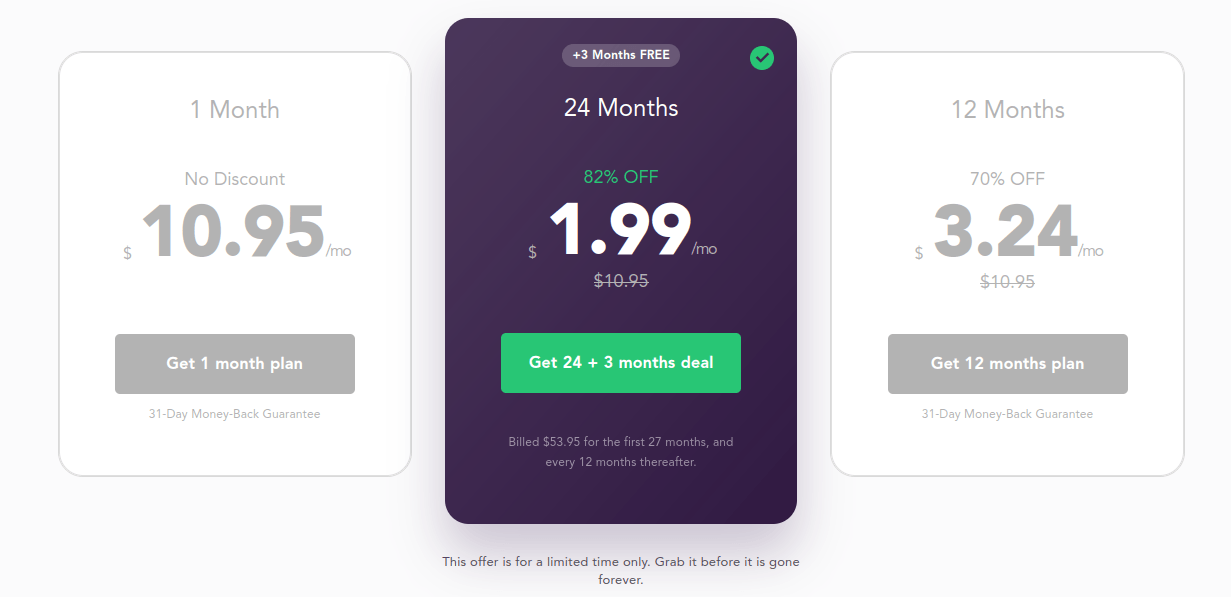



Thanks for your post.
This is all new to me. I actually got a bachelor’s in computer programming back in the late 80s and have been completely left behind in the dust with all of the changes since then. Programming would have never come easy for me, so I switched majors at Indiana University.
When would you advise one to beef up their security? I am sure If I eventually have an online business that takes credit cards or collects customer data, this would be advisable. What about my own credit card transaction with other companies. Should I still look into this type of service?
Thanks for your post. Brian
Hi Brian,
Thanks for taking the time to read this post. Funny you should mention it, but I also started out as a computer science major in college many, many moons ago before switching to another major. As far as beefing up your security online, you can never be too secure. Ultimately, this will depend on your specific circumstances such as protecting your privacy, securing your data over a public Wi-Fi connection, etc.
As far as securing credit card transactions online, that’s really outside my area of expertise. Either way, that’s not really the purpose of a VPN, although there might be a very narrow use case for such a scenario. And when it comes to credit card transactions with other companies, there is little within your control as you are relying on their security.
Hope that helps,
Alex
Hi Alex,
An extremely thorough and in-depth review of the various VPN providers.
It’s interesting that a few of these providers offer their services via Amazon Fire Stick.
I’ve seen a few adverts on my Prime dashboard, but it’s not something I’d ever thought about until I read your article here today.
It’s also great to see that even though these are paid services, just about everyone either offers a free trial period, or a money-back guarantee. That certainly puts my mind at rest, and allows the opportunity to test drive a few of the different services.
What about yourself Alex, do you have a specific provider that you prefer above the others?
Thanks
Partha
Hi Partha,
Thanks for taking the time to read this post and leaving your comments. With many different VPN providers out there, it is not difficult to find support for a particular device like the Amazon Fire Stick. So you are definitely covered there. Personally, I have used various VPN services myself with the last two being VyprVPN and Windscribe. Ultimately, you will need to pick one that closely fits your particular use case.
Hi Alex,
I don’t personally have any experience with paid-for VPNs (other than the one I had on my computer through my company for working from home). My only other VPN experience is with free ones that I used while I was visiting China a few years ago. I could see paying for a nice one if I lived there long-term, but other than that, I’ll admit I’m not sure exactly what the advantages of getting a VPN at all is. Do you have any educational extra articles just about what exactly VPNs and their purposes are?
Thanks!
~Jade
Jade,
I describe some of the reasons for using a VPN service at the beginning of this post such as protecting your privacy online, securing a public Wi-Fi connection or getting around various restrictions. I am assuming this is why you were using a VPN while you were in China. These are just some use cases for signing up with a VPN provider. If you visit any of the services I reviewed here, you can glean some additional specifics on what they have to offer in order to make you more secure or private online.
I’m no technical savvy, but I did find your post on VPN Services interesting. I like how these programs work across various platforms. I would be interested to learn more.
Yvonne,
Thanks for taking the time to read my post. If you ever need help with this information, please reach out.