If you have been regularly using a computer, be it a laptop, desktop, or anything in between, you would eventually experience some discomfort in your either hands, wrists or arms. That is just something that comes with prolonged use of a mouse or keyboard and can lead to such conditions as carpal tunnel, golfer’s elbow or a condition more generally known as repetitive strain injury. That is why it is important to get set up with the best wireless ergonomic keyboard (and mouse) right from the start as part of your overall ergonomic workstation.
For those of us that spend most of our day (and then some) in front of a screen, the right peripherals can literally make a difference between a comfortable and productive day and one that might be plagued by misery resulting from wrist or arm pain. I speak from personal experience, so I am going to share some firsthand knowledge that has helped me deal with wrist and elbow pain while trying to remain productive.
While this post will be covering primarily ergonomic wireless keyboards, it will also include an ergonomic mouse that I personally use every day. It has most definitely helped alleviate my golfer’s elbow, so I thought it might be helpful to include for those of you dealing with similar challenges in your own work environment. I will most likely do a separate post on ergonomic mice to round out the workstation setup.
I really don’t have anything against wired ergonomic keyboards. I just find wireless keyboards more convenient to use since there are no additional cables to deal with. However, if you find a wired ergonomic keyboard that is helpful in dealing with discomfort from prolonged use, please share that in the comments section below.
I will try to keep it simple when it comes to selecting a comfortable keyboard. I am looking for the following characteristics in my selection process:
- Comfortable to use
- Does not require a steep learning curve to start using
- Wireless (pretty obvious, right?)
- Affordable
It is not always possible to get all of the above categories combined in a single product, so sometimes compromises will have to be made based on what’s more important to you. The list above is my personal order of priorities when searching for an ergonomic keyboard, so feel free to adjust to your liking.
Microsoft Sculpt Keyboard

- Split keyboard layout
- Palm rest
- Separate numeric pad
This ergonomic keyboard from Microsoft is definitely easy on the eyes and great to use. The first time I saw it, its looks immediately appealed to me. But rest assured, its technical abilities are definitely up to par when it comes to ergonomics. The split keyboard layout keeps wrists and forearms in a relaxed position, and a cushioned palm rest protects against inflammation and repetitive stress injuries.
Separate number pad provides greater flexibility for workspace setup and natural arc key layout mimics the curved shape of the fingertips. My desk space at work is somewhat limited, so the overall size of this keyboard still leaves room on the desktop and the detached number pad can be moved out of the way when not in use.
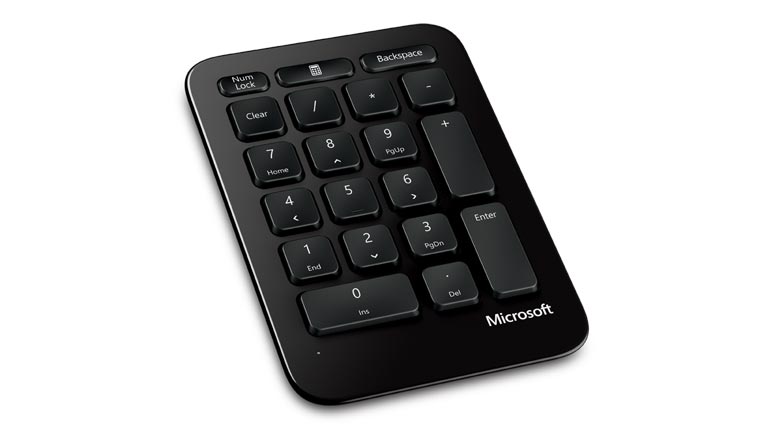
My only slight peeve with this product is that it uses a USB dongle for connectivity. I generally prefer Bluetooth to USB since there are no dongles to lose which are generally not interchangeable or replaceable. Also, many of the newer laptops have limited or no USB ports since USB-C has become much more common. So, something to keep in mind.
Goldtouch Go!2 Bluetooth Mobile Keyboard

- Lock and lever system
- Windows and MacOS compatible
- No drivers needed
In your search for a comfortable ergonomic keyboard you will eventually come across an offering from Goldtouch. This company produces a number of specialty ergonomic products and its keyboards are some of the best out there.
The first thing you notice out of the box is the patented lock and lever system which allows for adjustments from 0° to 30° along the horizontal plane and 0° to 30° along the vertical plane. The hinge is pretty sturdy making it easy to lock the keyboard in your preferred position. And when you need to take this keyboard with you, it easily folds in half. So if you are often on the go, this feature makes it great for travel.
While most other wireless laptops use regular alkaline batteries, this Goldtouch unit comes with a rechargeable lithium-ion battery. A USB charging cable is included. It is compatible not only with Windows devices but also those running Mac OS 10.4, and newer and iPad 1, 2nd generation or higher. Also, no driver is required for this keyboard, making it operational as soon as it is paired to your PC via Bluetooth.
Perixx Periboard-612 Split Keyboard

- 2.4GHz and Bluetooth connectivity
- Switchable Windows and Mac layoyts
- Multimedia keys
I had not heard of Perixx until I started looking into ergonomic keyboards in depth. This German company has quite a few ergonomic keyboards and mice showing off its innovative designs of which the Periboard-612 is but one.
This split-key design is vaguely reminiscent of some of the early Microsoft ergonomic keyboards, but that is where the similarities end. One cool innovation is that this keyboard comes with dual wireless connectivity options. You can switch between the default 2.4GHz and Bluetooth 4.0 connection.
It is compatible with both Windows and Mac. There is a switch on the bottom of the keyboard enabling easy toggling between operating systems. Taking it a step further, you can also switch between Windows and Mac layout with additional switchable Mac keys.
The keys and the overall tactile feel make a comfortable keyboard to type on, alleviating the typical side effects of prolonged use such as RSI and carpal tunnel. Additional nice touches include an integrated palm rest, numeric keypad and convenient multimedia keys.
Kinesis Freestyle2 Blue for Mac

- Adjustable split
- 8 Office Hotkeys
- Multimedia keys
PROS
- Standard layout
- Slim design
CONS
- Palm rest and other accessories are extra
- Mac or Windows only
If you are looking for a keyboard designed specifically for Mac, then the Freestyle2 Blue is definitely worth looking into. This keyboard can be paired via Bluetooth with up to 3 devices such as a Mac, an iPad and an iPhone enabling you to switch between them instantly. No software or special drivers are needed.
This ergonomic keyboard from Kinesis presents another innovative take on making typing more comfortable. It combines the split design with a traditional keyboard layout allowing you to make adjustments best suited for your comfort. The two split pieces are linked by a short cable with a choice of either 9” or 20” in length to control the spread between the modules.
The traditional layout means that there is a low learning curve which is one of the four selection criteria listed above. And you can further extend the versatility of this keyboard by adding tenting accessories and palm supports. Tenting accessories enable 5, 10, and 15 degrees to reduce forearm pronation caused by flat keyboards.
Logitech Ergo K860

- 2.4GHz and Bluetooth connectivity
- Adjustable palm lift
- Scooped keys
No lineup of ergonomic keyboards would be complete without at least one model from Logitech. So if you are looking for a full-size keyboard, the K860 model would fit the bill nicely. What I like about this keyboard is because it is full size, there is room to include the numeric pad. If you tend to use spreadsheets a lot, then this becomes indispensable.
Similarly to the Periboard-612, there are dual connectivity options via Bluetooth or the included USB receiver. Another feature Logitech is known for is their battery optimization which empowers (pun intended) this bad boy to run on the included AAA batteries for up to two years. There is a handy indicator at the top of the keyboard letting you know when it’s time to recharge.
The shape of the keyboard is designed to reduce strain on your wrists and improve posture. The pillowed wrist rest is a nice touch providing extra support to your wrists with a soft touch of fabric. The keyboard can also be tilted using its tilt legs for adjustments of 0°, -4°, and -7°.
It is compatible with both Mac and Windows and can connect with up to 3 devices, allowing fast switching between them.
Recommendation
So if I had to pick from one of the keyboards listed above, I would recommend the Microsoft Sculpt since it meets all four of my selection criteria. And it has the right mix of features for the price without going overboard.
Bonus Content!
So if you have read this far, I am going to throw in a little extra reward as promised at the beginning of this article. It definitely can make a difference when using the right tools for the job and it certainly made a significant impact in my daily work routine. I am referring to an ergonomic mouse that I have been using for quite some time now. I used to have frequent discomfort and pain in my right elbow from extensive use of my keyboard and mouse. It has been pretty much non-existent since I had switched to a vertical mouse.

So what is this piece of equipment? It is the VerticalMouse 4 made by Evoluent which comes in a few variations such as right/left-handed and wired/wireless.
Initially, it took a bit of time to get used to this unusual looking mouse. But right away I could see how naturally it felt in my hand being kept in a vertical position. Since my hands are on the small side, I decided to go with the Evoluent VerticalMouse 4 Small model, and it has certainly worked out well for me. However, it is only available for smaller right hands, so if you are a lefty, you will have to look at their left-handed model instead.
I enjoy tweaking things to make them truly my own. To that end this mouse offers a lot of customizability available via its several function buttons. They are programmable through the free driver software available from Evoluent on their website. It is not required for basic functionality, but I highly recommend it to take full advantage of the features this mouse has to offer.
One feature I have now come to take for granted is the button I have programmed to perform a double-click. This single-click functionality is the first thing I notice as missing whenever I am away from my mouse and have to use another one! I can’t tell you how many clicks it has saved me since I started using it.
So do yourself and your wrist a favor and check out this mouse along with the other offerings from Evoluent. Highly recommended!
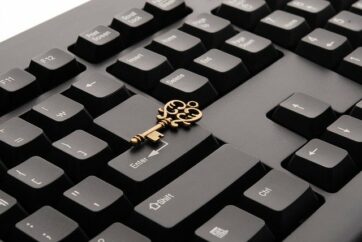
Great reviews. In today’s world, the use of computers whether desktop or laptop is very necessary. This article is of great help to us as it has made it easier for us to make decisions on the best wireless keyboard to buy. My best choice is Microsoft Sculpt Keyboard. I like its layout also the fact that it’s easy to use is very interesting. Thank you very much.
Baraka
Baraka,
Thanks for the time to read this post and your comments. I also like the Microsoft Sculpt and find it easy to use.
I like the Logitech Ergo K860 most, just because it’s quiet. I’m the type of person that doesn’t really like sticking out or annoying others because of the noise of my keyboard, so it fits me. If not for the price I think it would be a good idea for schools and universities and public libraries to invest in those for their computer rooms since those study environments would benefit most from that.
Faheem,
Thanks for sharing your own experience. I definitely like the Logitech Ergo K860 as it is a quality product. Just wish it were more affordable!
Lately, I have taken to wear a brace on my wrist to help me keep trying when the work has to be finished, especially now that I have work form home. I like the Goldtouch Go!2 Bluetooth Mobile Keyboard the best. It seems to have a natural writing platform that I need at this time.
Even though it doesn’t have a palm rest, which would be very useful, I can still use the keyboard without having to worry about wrecking my wrist further.
Eric,
Thanks for the time to read my post and your comments. I appreciate your time!