Simplicity. Does it exist for the sake of elegance and ease of use or is it around to appeal to people without much savvy? This is the question I asked myself when I looked at upgrading from my iPhone SE to the $800 iPhone 8 Plus. I was wondering if I should still stick around with iOS and more importantly, with Apple.

I ultimately decided to do so, as I saw the smooth performance on the current generation of iPhones (at this time) to be quite quick. But the iPhone 8 Plus released 8 months ago; is it still worth it today?
I am writing the iPhone 8 Plus review not only to answer that question, but to answer those who are pondering whether to switch from Android to iPhone and those who are wondering what the iPhone 8 Plus brings to the table.
Before we continue, I recommend that you read the entire review and hear out all that I have to say. In order to fully understand whether you should buy this phone or not (and why I did), I suggest you consider all of the pros and cons equally. I say this not to shine the iPhone in a brighter or dimmer light; I say this so you, the consumer, can truly decide whether or not you want to spend your hard-earned moolah on this device.
Design:
Let me just start by saying that the phone itself feels like an $800 device. Apple is known for delivering high-quality materials sporting a premium feel, and this product is no exception. I myself purchased the variant in the silver color, and it does not disappoint my eyes. The glass gives the phone heft resulting in a sturdy, quality feel without making it weigh like a brick.
However, glass is a fragile material, which is precisely why I wield my iPhone with a case and a screen protector. Attached below is my case of choice (with extra style points), the X-Doria Defense Lux which you can find here.

The sides are coated with aluminum that feels nice in the hand and provides some variation in the materials felt by one’s fingertips. The camera module is surrounded by aluminum as well, which protects the corners of the delicate glass apparatus held within. When you flip the phone over to the front is when you notice Apple’s hesitance to get with the mega-modern crowd such as Samsung or Google.
The bezels on the top and bottom are thick, looking precisely the same as the younger iPhones Apple refuses to abandon. And while these bezels look archaic compared to the fine lines of the iPhone X (more on that later), I actually found them to serve a purpose. When I held the likes of the Galaxy S9 or the iPhone X, I was constantly struggling to maintain a grip on something other than the screen.
With the iPhone 8 Plus, my thumb was able to rest comfortably on the bottom bezel without me worrying about smudging or accidentally touching the screen. This might sound minor at first, but the ease of mind that comes with the added comfort of a proper finger rest is not only healthy for the hands but also for the mind, as you will find yourself worrying less about placing your hand in a specific area while also minimizing the risk of obtaining carpal tunnel from long periods of use.
But – and this is a big but- there is no headphone jack. I myself have grown used to it as I use Bluetooth headphones around 90% of the time. When I find myself needing to use wired headphones, I always fall back to the specific, included adapter that allows me to connect the headphones via the USB lightning charging port. This is certainly an issue for audiophiles, but it is also an issue due to its widespread prevalence in smartphones nowadays. Most Android and Apple smartphones lack proper headphones jacks except for a few companies such as LG or Samsung.
The Screen:
In addition, there is also the matter of the screen. Let me be upfront by saying that it is an LCD that does not compare with the likes of Samsung or LG. It has less contrast with shallower blacks and weaker colors. HOWEVER, I did not notice any of this with my use of the iPhone 8 Plus (and I have used and seen plenty of sharper, crisper AMOLED displays in the past).
The colors are crisp and the screen has a decent 1080p display that will annoy only those that hold a magnifying glass to their phone display. LCD displays have gotten better over the past few years, as their blacks are darker and their colors have gotten brighter, something Apple seems to focus on with their much-ballyhooed color optimization and tuning.
Moreover, the screen being LCD prevents it from possibly suffering from burn-in and screen shadowing, issues that heavily plagued last year’s Pixel 2 XL and numerous other AMOLED-toting phones. But admittedly it does not compare to the sheer beauty of the screens found on the iPhone X or the Samsung flagships, but not the same can be said for the battery.
Battery Life and Charging:
Battery life on the iPhone 8 Plus has been good but not great. The phone comfortably lasts me from 6 A.M to 8 P.M. with 10% left in the tank after numerous phone calls, an hour of social media browsing, around 2 hours of playing games like Clash of Clans and Fallout Shelter (the latter of which is very intensive in the graphics department), 1 hour of Spotify and a general 90 minutes of doing miscellaneous things such as using productivity apps or browsing the news and the Internet.
This battery is certainly not a performance monster, but it does keep ahead of most of the competition, including the iPhone X. This is due to its lower resolution display, which is less intensive on the 2,675mAh power pack.
I find myself comfortably using the phone, free from stress about it lasting long enough for me to complete all of my important tasks. And this is coming from someone who has apps running in the background such as Instagram and Snapchat, both of which use location services. I have recently started policing my recently-used apps menu, making sure I close out of an app completely if I do not wish to use it, something that has given me a small boost in battery life that is equivalent to around 5%-7%.
Charging, on the other hand, is a bit of a bummer due to Apple’s greedy business moves. When you charge the iPhone 8 Plus with the provided cable out of the box, it takes around 80 minutes or so to charge from empty to full. This is very slow compared to phones with fast-chargers included in the box, which are capable of getting full after 45 or so minutes.
The kicker is that the iPhone 8, 8 Plus and X all support wireless charging, but Apple does not include the wireless charging cable and adapter with the phones. Instead, they expect you to pay an additional $80 for the wireless charging kit, something that is included with other flagship phones. While this isn’t the biggest deal (or a deal breaker), it is certainly low for a company that has a net worth of over $900 Billion.
Performance:
This is the primary motive as to why I buy Apple products, and for good reason. Due to Apple’s proper integration of their own software and their own hardware, performance is very speedy and most tasks on the iPhone 8 Plus feel great when executed. The iPhone 8 Plus packs the A11 Bionic CPU (also responsible for graphics).
This chip is an absolute monster, scoring higher than all of the Android flagships sporting the newest and greatest Snapdragon 845 CPU. It not only offers excellent performance visible throughout iOS, but it also provides numerous adjustments to battery life that result in better standby times.
This chip, along with the visual details packed in iOS 11 (more on that later) results in an experience that feels silky and smooth. However, it is not all roses and unicorns. While the animations and transitions feel and look buttery smooth as soon as your finger touches the screen, some animations are dragged out and result in apps taking longer to open then they should.
This is particularly evident when comparing the iPhone 8 Plus to newer phones with slim Android skins (OnePlus, Google, etc.), which are not as intensive with animations and feel snappier around 50% of the time. While the animations are nice to look at, I feel that they are overdone in numerous aspects of the OS.
However, (and this is a big one), iOS 12 is coming to our iPhones this September. This OS – as said by Apple – is said to increase performance and animations. This holds true, as videos comparing iOS 12 beta 1 to iOS 11 show visibly speedier app opening times and a generally nimbler software experience. You can see for yourself:
That is not to say that the experience on the iPhone 8 Plus is slow, however. While the phone is not as snappy (as Android), it feels more buttery and smooth. An Android phone is like a Dodge Demon muscle car; it drives at a very high speed and reacts quicker to input on the wheel, but it doesn’t feel as refined or smooth as the Rolls-Royce Phantom luxury sedan.
The iPhone 8 Plus is that luxury sedan; it is not as flashy or nimble as the Demon, but it drives with a buttery, smooth feeling possible by its heavy frame and polished wheels. Before you make any assumptions, I urge you to try an iPhone at a display case and compare it to an Android phone. You’ll know what I’m talking about.
And yes, this phone will blow away any game or app you throw at it. Expect the highest graphics settings and great (but not the best) frame rates. Apps don’t feel choppy and their animations are smooth and cohesive.

iOS 11 (and general iOS features):
This is where things make me conflicted. The first thing anyone will notice about iOS 11 is its previously-mentioned buttery animations. Everything feels like it flies through the screen, and the OS itself feels polished with every touch of your finger. That’s the problem, though; I have experienced bugs and some crashes.
Sometimes when I swipe away a notification, the tip of it still stays on my phone screen and it can only be fixed by toggling the sleep mode off and on. Apps have crashed, although it is infrequent (once or twice a week in my use). However, it is nothing compared to the rate of crashes I experienced in the earlier versions of iOS 11 (11.3 and below).
This is paired with the lack of customization present in the entire OS. Want to move your icons around to form a unique shape? Sucks for you, they have to be next to each other. Want to change the theme of the icons? You can’t. Want to customize the notification bar? Nope. I would also complain about the lack of notification grouping, but that is already coming with the new iOS 12.
Rant over.
On the contrary side of things, there are so many nifty niceties to like about iOS as a whole. I have already mentioned the performance, so I won’t go on about that any further. Instead, let me tell you about the excellent app optimization. Due to Apple’s success in selling their devices, iOS is the mobile platform developers seem to spend the most time on.
I say this because of the noticeable improvements iOS apps hold over their Android counterparts. There are so many apps in iOS that are simply speedier, snappier, cleaner-looking and much better in terms of layout compared to Android apps. This could be seen in instances such as an iOS app having an easier-to-access menu button or having a design and look that doesn’t scream “2012”. For an example, we will look at the Wikipedia app.
Android App: iOS App:
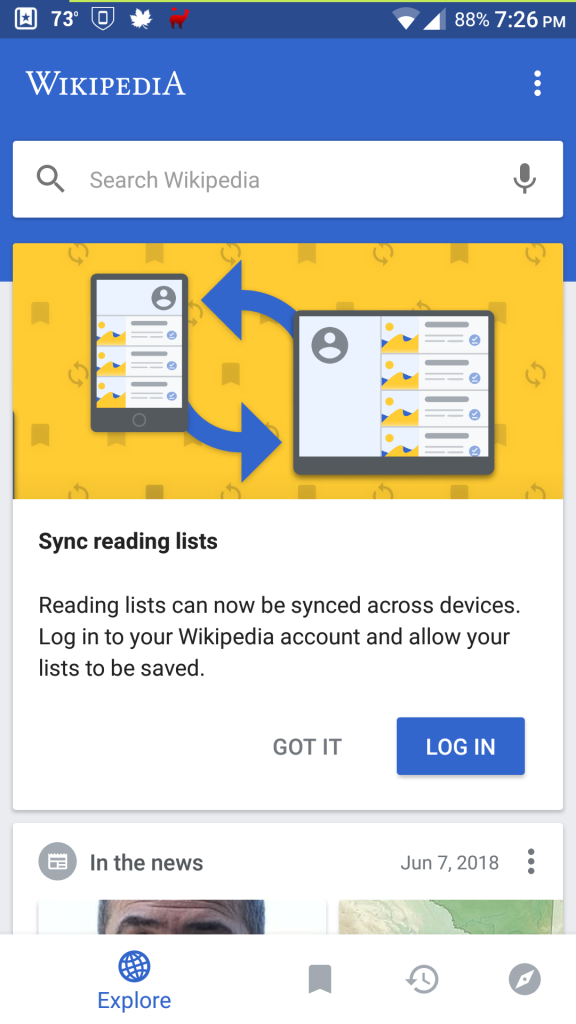
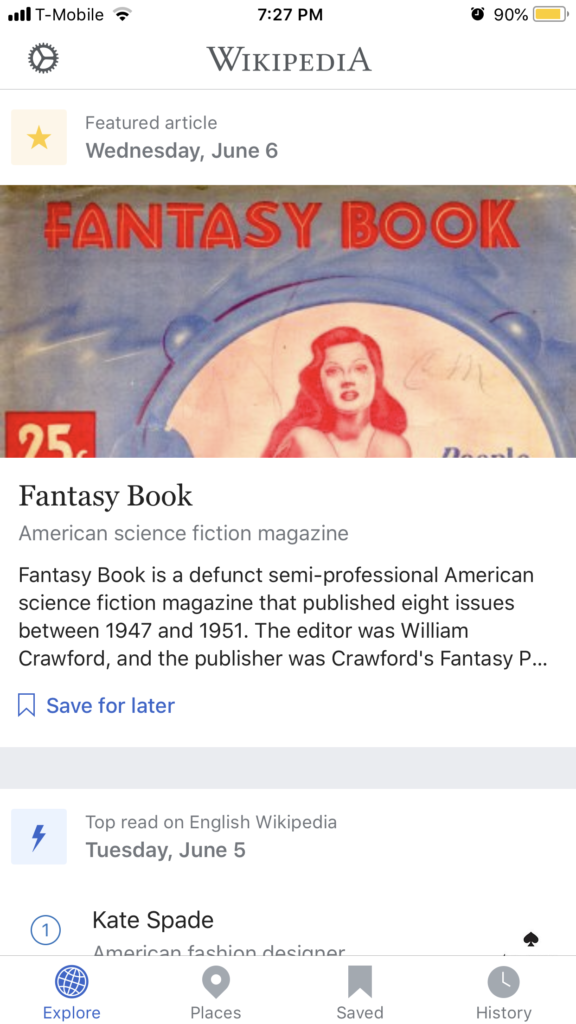
As you can see, there are already a couple of things wrong with this picture. Firstly – while this may be subjective – the iOS app (right) looks much sleeker and newer than the Android version (left). This is not the biggest issue, however. If you look at the taskbar on the iPhone, each button is labeled properly so you can identify what option gives you what results. This is not so with the Android phone.
And last but not least is the puzzling difference between the access of the settings menu. In order to reach the settings option, “customize feed” option and “support Wikipedia option”, I simply have to tap the cog icon in the upper-left corner on the iPhone.
This brings me straight to all of the settings and the other two options. In order to access settings on the Android device, I need to tap the three-dot icon and then select “settings” from the roll-down menu that appears. This is an unnecessary extra step (or tap) that complicates usage of the app by any user.
While this is only one app, superior design and functionality are found on so many more iOS apps. To list only a fraction of them would take so long I would probably have grown a full beard in the process of doing so.
Along with this is a rather small thing that I absolutely adore. When you open an app on iOS that requires location services, iOS automatically enables location services. When you force quit out of the app, iOS automatically disables it. Thus, there is no need to toggle around in the control center.
Speaking of which, the control center allows easy access to all of your different app shortcuts, including things like battery-saver mode, creating a voice memo and screen recording.

Another thing I like is 3D touch. If you hard press on a supported app (the screen is pressure sensitive), then you bring up a menu that shows some quick shortcuts to functions that the app delivers. This image here shows what happens when you force-touch Instagram.
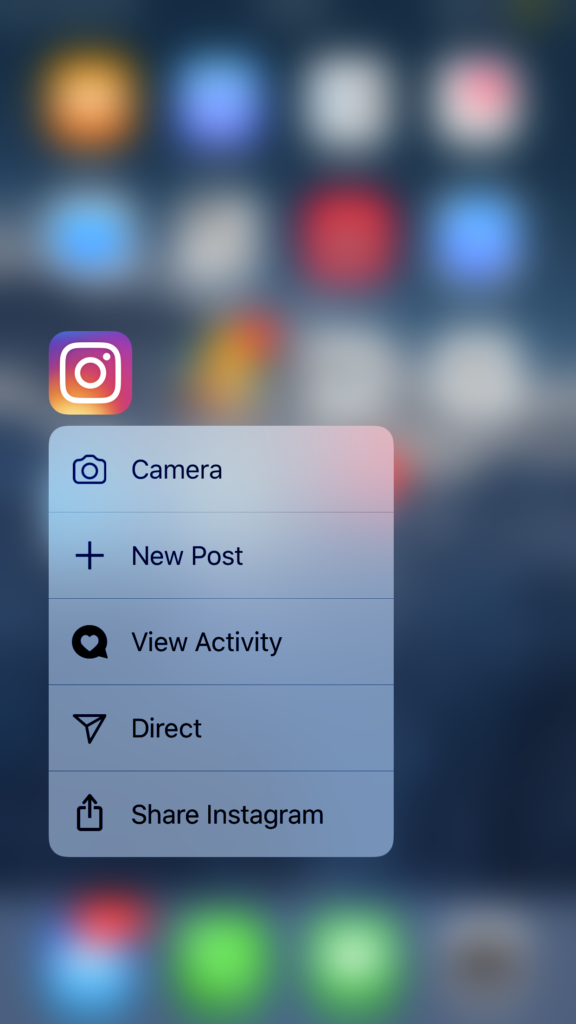
This is further amplified by the haptic engine (vibration motor) found within the phone’s chassis. Its buzzes are not like a simple vibration; they feel like a tap on the skin. This “buzzing” is used when interacting all over iOS, whether it be a simple clack when using a scroll wheel or a brrp when fully zooming out of a picture.
These subtle hints and details make the OS feel like it’s actually alive and responding to stimuli created by the user and not by some faraway programmer.
There are also bonuses such as integration within the entire Apple ecosystem, which deserves a dedicated article. This includes AirDrop (the fastest and most convenient method of file sharing I have ever used), Apple Watch support and many other things for us Apple users.
Camera:
The camera of the iPhone 8 Plus is much like the rest of the phone: simple but powerful. These lenses (there are two cameras) are some of the best point-and-shoot cameras you can get on a smartphone at this time.
All you have to do is point the camera at something and shoot; You’ll get an excellent result without tinkering around in manual mode. The phone’s colors are a bit subjective, however. They do not over-sharpen and oversaturate images like Samsung phones.
Instead, they opt for the more realistic approach by including colors that are more true-to-life. While some may prefer the Instagram look of the Samsung phones, I believe that a camera is more accurate when it shoots accurate colors. In addition, the lenses perform great at nighttime shooting, giving some tough competition to shooters in other flagship phones.
Then there is the second lens, its presence exemplified by the portrait mode that it makes possible. Not only can this blur the background of most given objects, it can also add a surreal effect that makes your photos look sharper. You can view numerous photos taken naturally with no artificial effects or edits here.
The video capabilities of this phone are also not comparable to slouches in any way. Video recording at 4K and 60 frames per second is beautiful and makes the imagery captured by the lens feel buttery smooth and almost dream-like without going overboard with the editing/processing. The optical image stabilization smooths out footsteps and makes the video appear incredibly stable when panning or moving, no matter how hard or shaky your walking/hand movement is. You can find some sample videos here:
Does Elegance in Simplicity Make the Phone Worth the Coin?
On paper, it would seem that mere “elegance” does not justify the cost of an iPhone 8 Plus. And that cost is $800, a price tag not appealing to most people not to mention the penny-pinchers and the impecunious. However, when I looked at the execution after months with the phone, I can understand why it is priced even remotely close to what I bought it for.
The user experience is smooth (albeit buggy at times), the camera is exceptional when the sun is up or down, the OS feels polished and peppered with conveniences and the hardware and processing capabilities are certainly fitting for a phone with a price of $800.
Of course, there are downsides. The lack of a headphone jack, slightly above average battery life, no fast charger included in the box, bugs in the software, LCD screen and the money you would be paying for it are all cons. But after using this phone for a while, I find myself ignoring the cons because the pros are just too good for me as a user.
As mentioned before, the phone is simple but powerfully elegant. Everything just works. It is everything I want in a phone and then some. I understand that this might sound strange to you, but when you use an iPhone you will understand.
You don’t have to buy one. You can just test one out at a booth or borrow a friend’s or loved one’s. Is it the best phone around? Of course not. But it is a phone that is excellent at doing things you want it to do without lag, interruptions or lack of polish. It just works.
Please share your own experience and observations down in the comments area below. I am always interested in learning what other people think when it comes to mobile technology.

While reading your post on the iPhone I noticed all the research and I like the videos with the comparison
of different phones. It is very knowledgable.
Thanks for taking the time to read this article and your comments.
Hello Eli, how are you? I think you have a good website here, I see you know about phones and things like that, your content is nice and I like your site.
Clifford
Hi Clifford. Thanks for your input. I am glad you enjoyed this post and the website. Feel free to check back for more of my posts.
This is a really nice website. I like all the pictures and videos that you can look at instead of just reading.
Jeffrey, thanks for your comments and taking the time to read this post.
Eli