Boost Go apps with Redis and Kafka caching. Learn expert tips, code examples, and best practices for Go caching and Kafka integration.
Are you ready to turbocharge your Go applications? By leveraging Redis and Kafka, you can build blazing-fast, scalable apps that handle heavy workloads with ease. This guide dives into Go caching, Redis integration, and Kafka-powered data streaming to supercharge performance. Whether you’re an intermediate developer or a seasoned pro, you’ll find practical tips, clear explanations, and hands-on code to level up your projects.
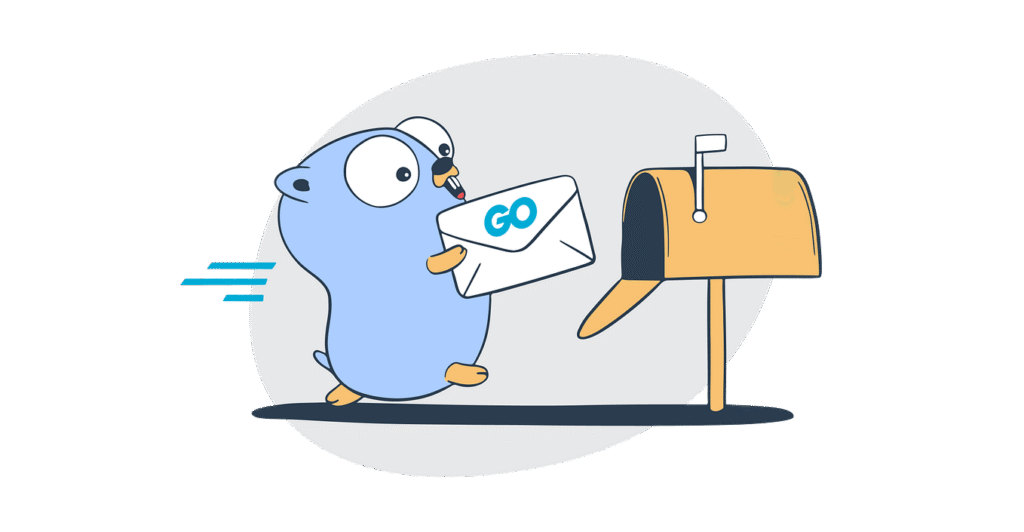
Why Redis and Kafka Are Game-Changers for Go Apps
Caching and data streaming are critical for high-performance apps.
Redis, an in-memory data store, delivers lightning-fast data access, while Kafka, a distributed streaming platform, ensures reliable data processing. Together, they solve bottlenecks in data-heavy Go applications.
For instance, Redis can cache frequently accessed data, reducing database load, while Kafka handles real-time event streams for seamless scalability.
Moreover, combining these tools with Go’s concurrency model creates a powerhouse.
Go’s lightweight goroutines pair perfectly with Redis’s speed and Kafka’s throughput. As a result, you can build apps that are both fast and resilient. Ready to dive in? Let’s explore how to integrate these tools effectively.
Who Should Read This Guide?
This article targets intermediate to advanced developers familiar with Go programming. If you understand basic Go syntax, goroutines, and REST APIs, you’re in the right place. However, beginners can still follow along, as we’ll explain technical terms like caching, pub/sub, and message queues in simple language.
What You’ll Learn
- How to set up Redis for caching in Go apps.
- How to integrate Kafka for real-time data streaming.
- Best practices for optimizing performance with both tools.
- Real-world code examples with clear comments.
- Common pitfalls to avoid when using Redis and Kafka.
Setting Up Redis for Go Caching
Redis is an open-source, in-memory data store that excels at caching. By storing data in memory, it delivers sub-millisecond response times. For Go apps, Redis can cache database query results, API responses, or session data, slashing latency.
Step 1: Install Redis and Go Libraries
First, ensure Redis is installed on your system. You can download it from the official Redis website or use a package manager like apt or brew. For example, on Ubuntu:
sudo apt update
sudo apt install redis-serverNext, you’ll need a Go library to interact with Redis. The go-redis package is popular for its simplicity and performance. Install it using:
go get github.com/redis/go-redis/v9Step 2: Connect Go to Redis
Let’s write a simple Go program to connect to Redis and cache data. This example stores and retrieves a user’s profile data.
package main
import (
"context"
"fmt"
"github.com/redis/go-redis/v9"
"log"
)
func main() {
// Create a Redis client
client := redis.NewClient(&redis.Options{
Addr: "localhost:6379", // Redis server address
Password: "", // No password by default
DB: 0, // Default database
})
// Context for Redis operations
ctx := context.Background()
// Test connection
err := client.Set(ctx, "user:1", "John Doe", 0).Err()
if err != nil {
log.Fatalf("Failed to set key: %v", err)
}
// Retrieve data
val, err := client.Get(ctx, "user:1").Result()
if err != nil {
log.Fatalf("Failed to get key: %v", err)
}
fmt.Println("User:", val) // Output: User: John Doe
}
In this code, we connect to a local Redis instance, store a key-value pair (user:1: John Doe), and retrieve it. The context.Background() function provides a context for Redis operations, ensuring proper handling of cancellations and timeouts.
Step 3: Cache Database Queries
Now, let’s cache a database query result. Suppose you have a Go app querying a PostgreSQL database for user data. Instead of hitting the database every time, you can cache the result in Redis.
package main
import (
"context"
"database/sql"
"encoding/json"
"fmt"
"log"
"time"
_ "github.com/lib/pq"
"github.com/redis/go-redis/v9"
)
type User struct {
ID int `json:"id"`
Name string `json:"name"`
}
func getUserFromDB(db *sql.DB, id int) (*User, error) {
user := &User{}
err := db.QueryRow("SELECT id, name FROM users WHERE id = $1", id).Scan(&user.ID, &user.Name)
return user, err
}
func getUser(ctx context.Context, db *sql.DB, client *redis.Client, id int) (*User, error) {
// Try fetching from Redis first
key := fmt.Sprintf("user:%d", id)
val, err := client.Get(ctx, key).Result()
if err == nil {
// Cache hit: Unmarshal JSON data
user := &User{}
if err := json.Unmarshal([]byte(val), user); err != nil {
return nil, err
}
fmt.Println("Cache hit!")
return user, nil
}
// Cache miss: Query database
user, err := getUserFromDB(db, id)
if err != nil {
return nil, err
}
// Store in Redis with 5-minute expiration
data, err := json.Marshal(user)
if err != nil {
return nil, err
}
err = client.Set(ctx, key, data, 5*time.Minute).Err()
if err != nil {
log.Printf("Failed to cache user: %v", err)
}
return user, nil
}
This code checks Redis for cached user data. If it’s not found (a cache miss), it queries the database, caches the result in Redis with a 5-minute expiration, and returns the data. This approach reduces database load significantly.
Integrating Kafka for Real-Time Data Streaming
Kafka is a distributed streaming platform that excels at handling high-throughput, real-time data. In Go apps, Kafka can process event streams, such as user actions or logs, ensuring scalability and fault tolerance.
Step 1: Set Up Kafka
To use Kafka, you need a running Kafka cluster. You can set it up locally using Docker or use a managed service like Confluent Cloud. For a local setup, follow the Kafka Quickstart.
You’ll also need a Go library for Kafka. The sarama library is a robust choice. Install it with:
go get github.com/Shopify/sarama
Step 2: Produce Messages to Kafka
Let’s write a Go program to send messages to a Kafka topic. This example simulates logging user actions.
package main
import (
"fmt"
"log"
"github.com/Shopify/sarama"
)
func main() {
// Configure Kafka producer
config := sarama.NewConfig()
config.Producer.Return.Successes = true
// Create producer
producer, err := sarama.NewSyncProducer([]string{"localhost:9092"}, config)
if err != nil {
log.Fatalf("Failed to start producer: %v", err)
}
defer producer.Close()
// Send message
topic := "user-actions"
message := &sarama.ProducerMessage{
Topic: topic,
Value: sarama.StringEncoder("User 1 clicked button"),
}
partition, offset, err := producer.SendMessage(message)
if err != nil {
log.Fatalf("Failed to send message: %v", err)
}
fmt.Printf("Message sent to partition %d at offset %d\n", partition, offset)
}
This code creates a Kafka producer, connects to a local Kafka broker, and sends a message to the user-actions topic. The sarama.StringEncoder converts the message to a format Kafka understands.
Step 3: Consume Messages in Go
Next, let’s consume messages from the same topic. This example processes user actions in real time.
package main
import (
"fmt"
"log"
"os"
"os/signal"
"github.com/Shopify/sarama"
)
func main() {
// Configure consumer
consumer, err := sarama.NewConsumer([]string{"localhost:9092"}, nil)
if err != nil {
log.Fatalf("Failed to start consumer: %v", err)
}
defer consumer.Close()
// Subscribe to topic
topic := "user-actions"
partitionConsumer, err := consumer.ConsumePartition(topic, 0, sarama.OffsetNewest)
if err != nil {
log.Fatalf("Failed to start partition consumer: %v", err)
}
defer partitionConsumer.Close()
// Handle signals for graceful shutdown
signals := make(chan os.Signal, 1)
signal.Notify(signals, os.Interrupt)
// Consume messages
for {
select {
case msg := <-partitionConsumer.Messages():
fmt.Printf("Received message: %s\n", string(msg.Value))
case <-signals:
fmt.Println("Interrupt received, shutting down")
return
}
}
}
This code sets up a Kafka consumer, subscribes to the user-actions topic, and processes messages as they arrive. The consumer runs until interrupted (e.g., with Ctrl+C).
Combining Redis and Kafka in a Go App
Now, let’s combine Redis and Kafka for a real-world use case: caching user actions processed from a Kafka stream. Suppose your app logs user clicks in Kafka and caches the most recent actions in Redis for quick access.
package main
import (
"context"
"encoding/json"
"fmt"
"log"
"os"
"os/signal"
"github.com/Shopify/sarama"
"github.com/redis/go-redis/v9"
)
type UserAction struct {
UserID int `json:"user_id"`
Action string `json:"action"`
Time string `json:"time"`
}
func main() {
// Initialize Redis client
redisClient := redis.NewClient(&redis.Options{
Addr: "localhost:6379",
})
ctx := context.Background()
// Initialize Kafka consumer
consumer, err := sarama.NewConsumer([]string{"localhost:9092"}, nil)
if err != nil {
log.Fatalf("Failed to start consumer: %v", err)
}
defer consumer.Close()
topic := "user-actions"
partitionConsumer, err := consumer.ConsumeKPartition(topic, 0, sarama.OffsetNewest)
if err != nil {
log.Fatalf("Failed to start partition consumer: %v", err)
}
defer partitionConsumer.Close()
// Handle signals
signals := make(chan os.Signal, 1)
signal.Notify(signals, os.Interrupt)
// Process messages
for {
select {
case msg := <-partitionConsumer.Messages():
// Parse message
var action UserAction
if err := json.Unmarshal(msg.Value, &action); err != nil {
log.Printf("Failed to parse message: %v", err)
continue
}
// Cache in Redis
key := fmt.Sprintf("action:%d", action.UserID)
data, err := json.Marshal(action)
if err != nil {
log.Printf("Failed to marshal action: %v", err)
continue
}
err = redisClient.Set(ctx, key, data, 10*time.Minute).Err()
if err != nil {
log.Printf("Failed to cache action: %v", err)
}
fmt.Printf("Cached action for user %d: %s\n", action.UserID, action.Action)
case <-signals:
fmt.Println("Shutting down")
return
}
}
}
This program consumes user actions from Kafka, parses them as JSON, and caches them in Redis with a 10-minute expiration. The app combines Kafka’s real-time streaming with Redis’s fast caching for optimal performance.
Best Practices for Redis and Kafka in Go
To maximize performance, follow these tips:
- Redis:
- Set expiration times for cached data to prevent memory bloat.
- Use connection pooling to manage Redis connections efficiently.
- Monitor Redis memory usage with tools like
redis-cli INFO.
- Kafka:
- Configure appropriate partition counts for scalability.
- Use batch processing to reduce network overhead.
- Implement retries for failed messages to ensure reliability.
- Go:
- Leverage goroutines for concurrent Redis and Kafka operations.
- Handle errors gracefully to avoid crashes.
- Use context for cancellation in long-running operations.
Common Pitfalls to Avoid
- Over-caching in Redis: Storing too much data can exhaust memory. Always set expiration times.
- Kafka message loss: Ensure proper consumer group configurations to avoid missing messages.
- Ignoring errors: Always check for errors in Redis and Kafka operations to prevent silent failures.
- Blocking goroutines: Use non-blocking operations for Redis and Kafka to maintain concurrency.
Performance Comparison: Redis vs. Kafka
| Feature | Redis | Kafka |
|---|---|---|
| Use Case | Caching, session storage | Event streaming, logging |
| Speed | Sub-millisecond | Millisecond-level |
| Persistence | Optional | Built-in |
| Scalability | Single-node or clustered | Highly distributed |
This table highlights the strengths of each tool. Redis shines for low-latency caching, while Kafka excels at handling large-scale event streams.
Further Reading
Conclusion
By integrating Redis and Kafka into your Go apps, you can achieve unparalleled performance and scalability. Redis delivers lightning-fast caching, while Kafka ensures reliable data streaming. With the code examples and best practices outlined above, you’re equipped to supercharge your applications. Start experimenting today, and watch your Go apps soar!