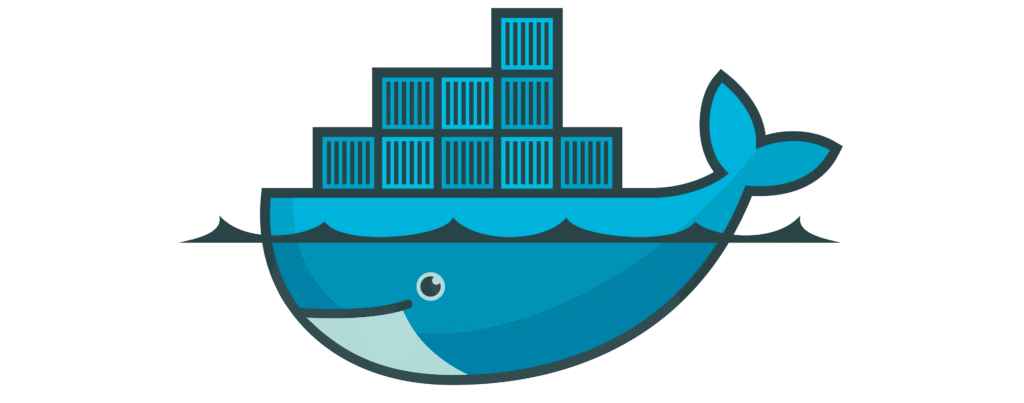
Introduction to Docker and Kubernetes Deployment
Docker and Kubernetes are powerful tools for modern software deployment. Docker simplifies packaging applications into containers, while Kubernetes automates their management at scale. In 2025, transitioning from Docker to Kubernetes deployment has become more accessible, even for beginners. This guide targets beginner to intermediate developers, breaking down complex concepts into simple steps. By the end, you’ll understand how to deploy applications using Docker and Kubernetes with confidence.
Why move from Docker to Kubernetes? Docker is excellent for creating containers, but Kubernetes excels in orchestrating them across multiple servers. As a result, businesses use Kubernetes for scalability and reliability. This article explains Docker to Kubernetes deployment in 2025, using clear language, practical examples, and SEO-optimized content to ensure you grasp the process.
What Are Docker and Kubernetes?
Docker: The Container Foundation
Docker is a platform that packages applications and their dependencies into containers. Containers are lightweight, portable, and run consistently across environments. For example, a web application built on your laptop will work the same way in production.
- Key Benefits of Docker:
- Simplifies application packaging.
- Ensures consistency across development and production.
- Reduces setup time for developers.
Kubernetes: The Orchestration Powerhouse
Kubernetes, often called K8s, manages containerized applications across multiple machines. It automates tasks like scaling, load balancing, and restarting failed containers. In 2025, Kubernetes is the go-to solution for deploying complex applications.
- Key Benefits of Kubernetes:
- Scales applications effortlessly.
- Manages container failures automatically.
- Optimizes resource usage.
Together, Docker and Kubernetes streamline deployment. Docker creates the containers, and Kubernetes orchestrates them. However, moving from Docker to Kubernetes can seem daunting. This guide simplifies the process with actionable steps.
Why Transition from Docker to Kubernetes in 2025?
In 2025, businesses demand scalable, resilient systems. Docker alone is great for small projects, but Kubernetes shines in production environments. Here’s why you should consider Kubernetes for deployment:
- Scalability: Kubernetes automatically scales applications based on demand.
- High Availability: It ensures applications stay online, even if servers fail.
- Resource Efficiency: Kubernetes optimizes CPU and memory usage.
- Community Support: A vast ecosystem of tools and plugins supports Kubernetes.
On the other hand, Docker is simpler for beginners. If you’re new to containers, start with Docker. Once you’re comfortable, Kubernetes is the next step for production-grade deployments. Fortunately, the transition is easier than ever in 2025, thanks to improved tools and documentation.
Prerequisites for Docker to Kubernetes Deployment
Before diving into Docker to Kubernetes deployment, ensure you have the following:
- Basic Docker Knowledge: Understand how to build and run Docker containers.
- Kubernetes Basics: Familiarity with pods, services, and deployments.
- Tools:
- Docker Desktop (for local container management).
- Minikube or Kind (for local Kubernetes clusters).
- kubectl (Kubernetes command-line tool).
- A Sample Application: A simple web app (e.g., Node.js or Python) to deploy.
Don’t worry if these terms sound complex. We’ll explain each step clearly. For more details, check the official Kubernetes documentation.
Step-by-Step Guide to Docker to Kubernetes Deployment
Step 1: Containerize Your Application with Docker
First, you need a Dockerized application. Let’s use a simple Node.js app as an example. Create a directory called my-app and add the following files:
File: app.js
const express = require('express');
const app = express();
app.get('/', (req, res) => {
res.send('Hello from Docker and Kubernetes!');
});
app.listen(3000, () => {
console.log('Server running on port 3000');
});
File: Dockerfile
# Use official Node.js image as the base
FROM node:18
# Set working directory
WORKDIR /app
# Copy package.json and install dependencies
COPY package.json .
RUN npm install
# Copy the rest of the application
COPY . .
# Expose port 3000
EXPOSE 3000
# Start the application
CMD ["node", "app.js"]
File: package.json
{
"name": "my-app",
"version": "1.0.0",
"dependencies": {
"express": "^4.18.2"
}
}
Build and test the Docker image locally:
docker build -t my-app:latest .
docker run -p 3000:3000 my-app:latest
Visit http://localhost:3000 to see your app running. This confirms your Docker container works correctly.
Step 2: Push Your Docker Image to a Registry
Kubernetes needs access to your Docker image. Push it to a container registry like Docker Hub:
- Log in to Docker Hub:
docker login - Tag your image:
docker tag my-app:latest yourusername/my-app:latest - Push the image:
docker push yourusername/my-app:latest
Replace yourusername with your Docker Hub username. This makes your image accessible to Kubernetes.
Step 3: Set Up a Local Kubernetes Cluster
For testing, use Minikube to create a local Kubernetes cluster:
- Install Minikube (follow instructions at minikube.sigs.k8s.io).
- Start Minikube:
minikube start - Verify the cluster:
kubectl get nodes
Minikube simulates a production Kubernetes environment on your machine. Alternatively, you can use Kind or a cloud provider like Google Kubernetes Engine (GKE).
Step 4: Deploy Your Application to Kubernetes
Create a Kubernetes deployment to manage your application. Save the following as deployment.yaml:
apiVersion: apps/v1
kind: Deployment
metadata:
name: my-app
spec:
replicas: 3
selector:
matchLabels:
app: my-app
template:
metadata:
labels:
app: my-app
spec:
containers:
- name: my-app
image: yourusername/my-app:latest
ports:
- containerPort: 3000
This file tells Kubernetes to:
- Run three instances (replicas) of your app.
- Use the Docker image from your registry.
- Expose port 3000.
Apply the deployment:
kubectl apply -f deployment.yaml
Verify the deployment:
kubectl get deployments
kubectl get pods
Step 5: Expose Your Application
To access your app, create a Kubernetes service. Save the following as service.yaml:
apiVersion: v1
kind: Service
metadata:
name: my-app-service
spec:
selector:
app: my-app
ports:
- port: 80
targetPort: 3000
type: LoadBalancer
Apply the service:
kubectl apply -f service.yaml
If using Minikube, get the service URL:
minikube service my-app-service --url
Visit the URL to see your app running on Kubernetes. Congratulations! You’ve completed a Docker to Kubernetes deployment.
Best Practices for Docker to Kubernetes Deployment in 2025
To ensure success, follow these best practices:
- Use Multi-Stage Builds: Reduce Docker image size with multi-stage builds.
FROM node:18 AS builder
WORKDIR /app
COPY package.json .
RUN npm install
COPY . .
RUN npm run build
FROM node:18-slim
WORKDIR /app
COPY --from=builder /app .
CMD ["node", "app.js"] - Set Resource Limits: Prevent containers from consuming too many resources.
resources:
limits:
cpu: "500m"
memory: "512Mi"
requests:
cpu: "200m"
memory: "256Mi" - Enable Health Checks: Use liveness and readiness probes.
livenessProbe:
httpGet:
path: /
port: 3000
initialDelaySeconds: 15
periodSeconds: 10 - Automate with CI/CD: Use tools like GitHub Actions or Jenkins for automated deployments.
- Monitor and Log: Integrate tools like Prometheus and Grafana for monitoring.
These practices optimize your Docker to Kubernetes deployment for performance and reliability.
Common Challenges and Solutions
Transitioning from Docker to Kubernetes isn’t always smooth. Here are common issues and fixes:
- Image Pull Errors:
- Cause: Incorrect image name or registry access issues.
- Solution: Verify the image name in
deployment.yamland ensure you’re logged into the registry.
- Pod Crashes:
- Cause: Application errors or insufficient resources.
- Solution: Check pod logs with
kubectl logs <pod-name>and adjust resource limits.
- Service Not Accessible:
- Cause: Misconfigured service or network issues.
- Solution: Verify the service selector matches the deployment labels.
For more troubleshooting tips, refer to the Kubernetes troubleshooting guide.
Tools to Simplify Docker to Kubernetes Deployment in 2025
In 2025, several tools make the transition easier:
- Helm: Manages Kubernetes configurations with reusable templates.
- Kustomize: Customizes Kubernetes manifests without templates.
- Skaffold: Automates development workflows for Kubernetes.
- Lens: Provides a graphical interface for managing Kubernetes clusters.
These tools reduce complexity, especially for beginners. For example, Helm simplifies deploying complex applications with pre-built charts.
Comparison: Docker vs. Kubernetes
| Feature | Docker | Kubernetes |
|---|---|---|
| Purpose | Container creation | Container orchestration |
| Scalability | Manual scaling | Automatic scaling |
| High Availability | Limited | Built-in failover |
| Ease of Use | Beginner-friendly | Steeper learning curve |
| Use Case | Small projects | Production-grade applications |
This table highlights why Kubernetes is ideal for large-scale deployments, while Docker remains simpler for smaller tasks.
Conclusion
Docker to Kubernetes deployment in 2025 is more approachable than ever. By following this guide, you’ve learned how to containerize an application with Docker, push it to a registry, and deploy it on Kubernetes. Moreover, you’ve explored best practices, tools, and troubleshooting tips to ensure success. Whether you’re a beginner or an intermediate developer, this process is now within your reach.
Start small with Docker, then scale with Kubernetes. As a result, you’ll build reliable, scalable applications ready for production. For further learning, explore the official Kubernetes documentation or experiment with cloud providers like AWS EKS or Google GKE.
FAQs
What is the difference between Docker and Kubernetes?
Docker creates containers, while Kubernetes manages and orchestrates them across multiple servers.
Do I need Docker to use Kubernetes?
Yes, Kubernetes typically uses Docker (or another container runtime) to run containers.
Is Kubernetes hard to learn in 2025?
Kubernetes has a learning curve, but tools like Minikube and Helm make it easier for beginners.
Can I deploy to Kubernetes without a registry?
Technically, yes, but using a registry like Docker Hub simplifies the process.